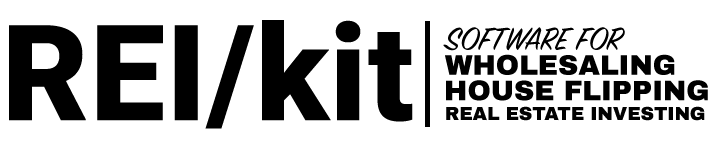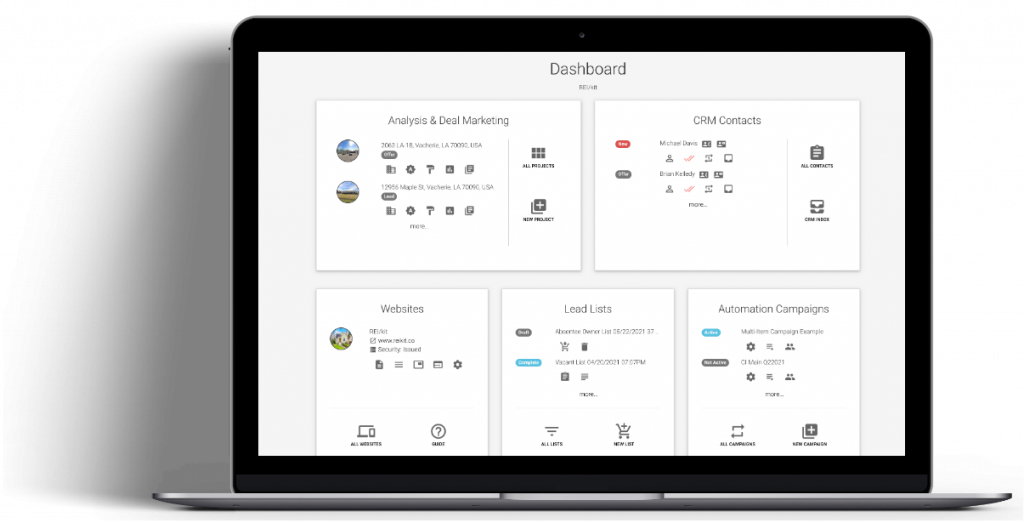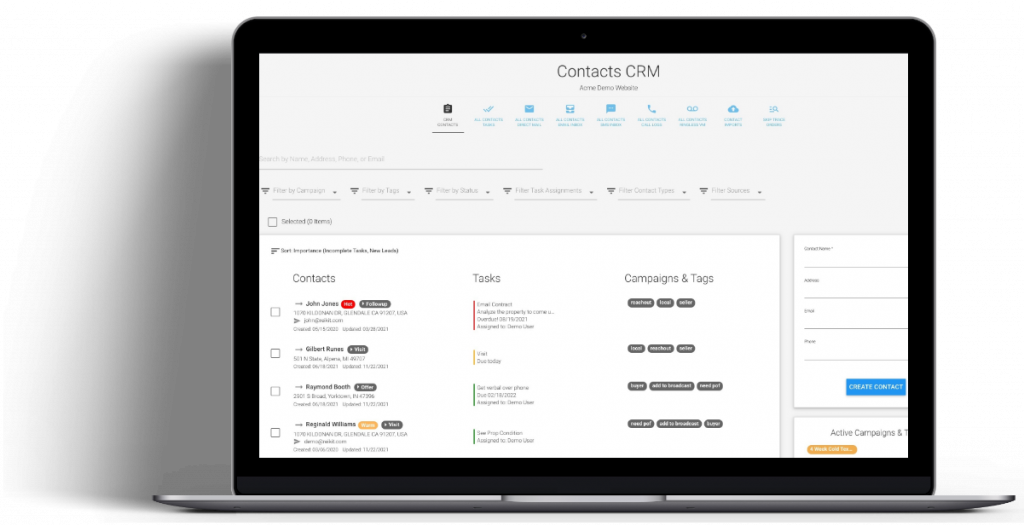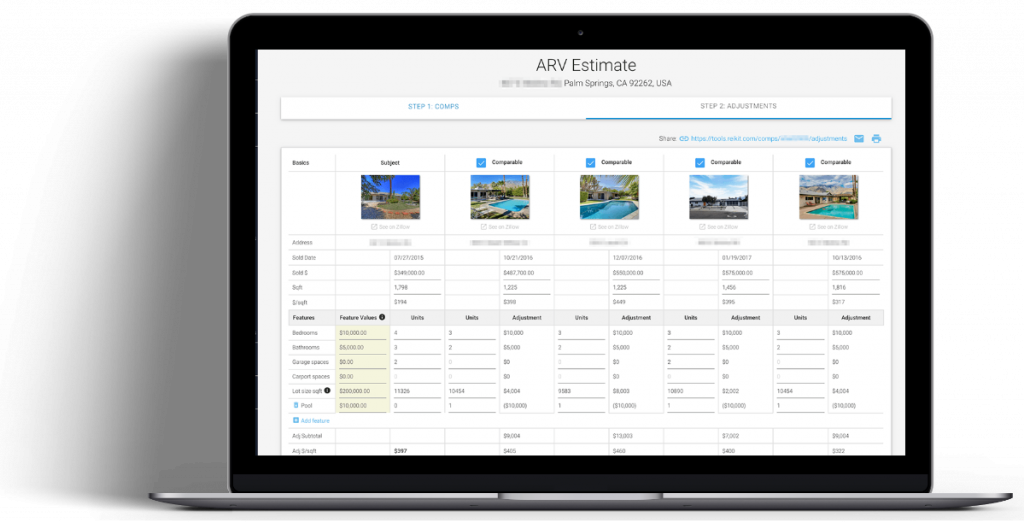The REI/kit email marketing automation platform is an incredibly powerful tool for real estate investors, because it offers hands-off lead welcoming, follow-up, and nurturing.
It’s easy to get started, by simply linking your REI/kit website to a “Website Lead to Send Offer” email marketing campaign.
By linking these two tools together, you’ll have created an automated funnel that will guide you and the motivated seller through a series of steps that are designed to make the offer process as smooth as possible.
I created this video to show you exactly how the campaign and tasks automation tool works, and how you can use it to streamline your lead processes.
Prefer to read? Keep scrolling below for a full video transcript.
Hi this is Kuba with REI/kit, the online real estate investment software for house flippers, real estate wholesalers, and buy and hold investors.
REI/kit helps you automate your lead marketing and deal analysis, to get you into more, and more profitable deals, faster and with less effort.
In this video, I’ll show you an automated lead management funnel that you can create in REI/kit, to help you follow-up with motivated seller leads from initial contact, to automatically sending your offer amount to the seller.
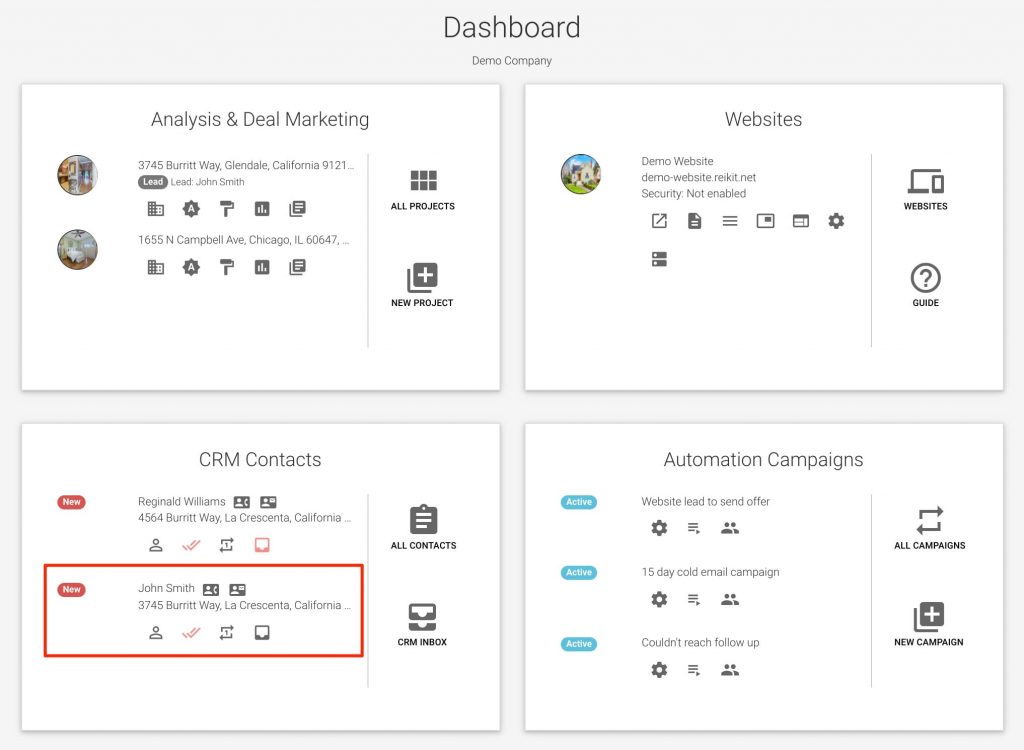
This way, you can spend more of your time on lead generation, leaving the management of your follow up to our automated system.
Let’s get started.
Your Lead Funnel Starts With Your REI/kit Real Estate Investor Website
You can learn more about REI/kit Real Estate Investor websites for capturing motivated seller leads here:
Real Estate Investor Websites – Integrated with REI/kit Analysis Software
Seller Submits Lead Contact Information
Now, I’m going to pretend that I am John Smith, a Motivated Seller, and I’m going to enter my contact information into the lead capture form on the website.
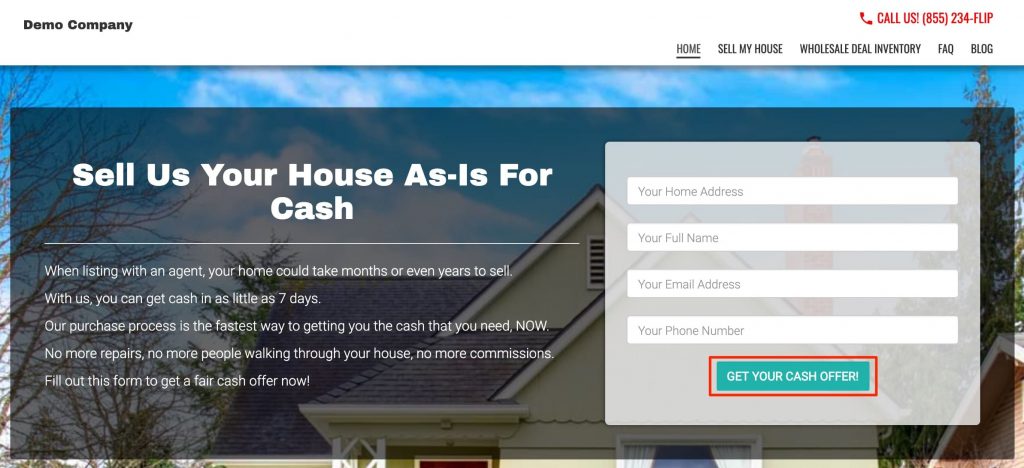
Notification Emails
As soon as the seller submits the form, he will receive an email, thanking him for contacting you, and letting him know that you will be contacting him with an offer:
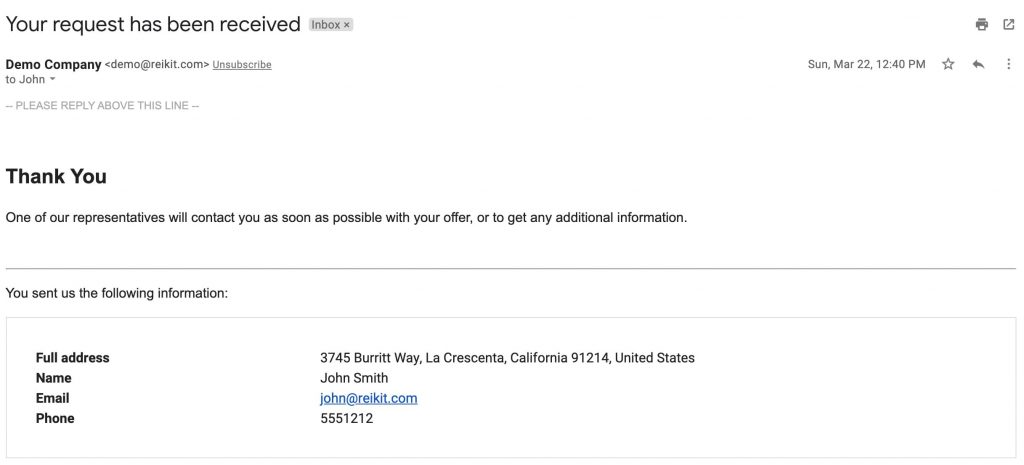
You will also get an email with your lead’s contact information…
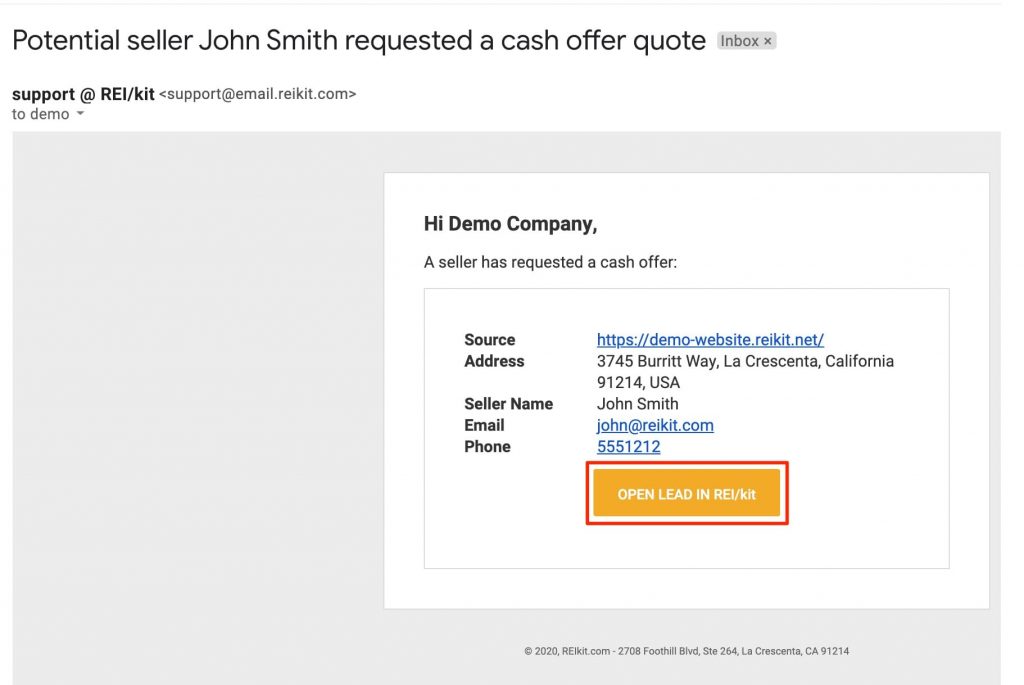
…letting you know about his request, and that it is now in your REI/kit CRM.
Lead Flows Into Integrated REI/kit Seller Lead CRM
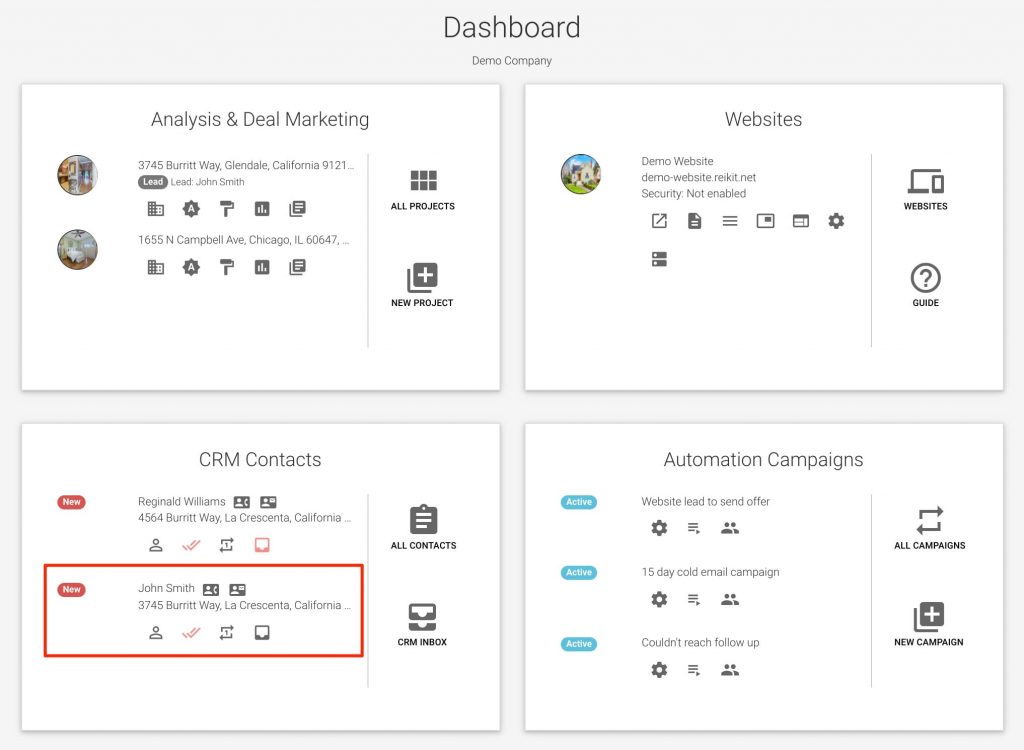
Pre-Built Email Marketing Automation Campaign is Activated
Because you have linked your REI/kit website with the pre-built “Website Lead to Send Offer” automation campaign, as soon as that the lead comes in, the system will automatically assign 3 tasks for you to perform.
It also schedules an automated email that will eventually get sent to the seller with your offer amount.
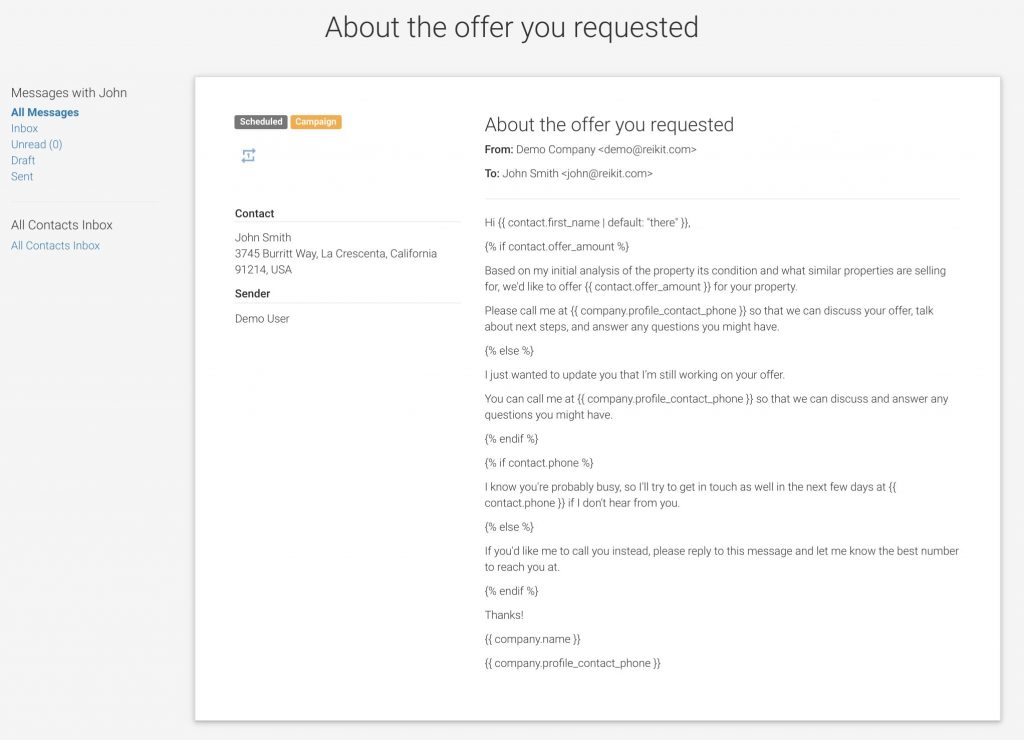
A Series of Scheduled Tasks & Offer Email is Generated
Specifically, the automation does the following:
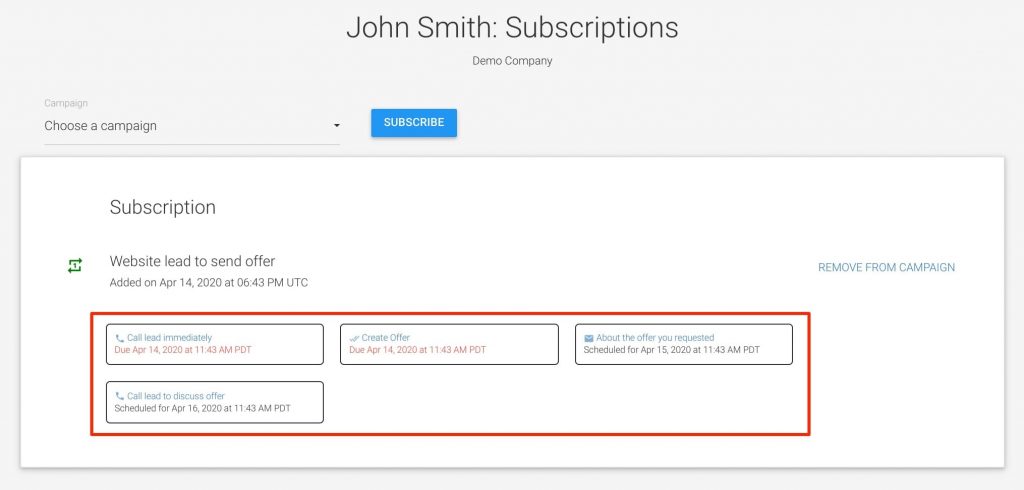
One, it assigns a task for you to call the lead immediately, because as soon as that lead comes in, that is when it is hottest.
Two, it also assigns an immediate task, for you to come up with an offer.
It then waits one day to give you enough time to analyze the deal and come up with that offer amount, at which point it sends an automated scheduled email to the lead, letting them know your offer.
This email will automatically use the amount that you typed into the offer section in the Seller Lead Profile.
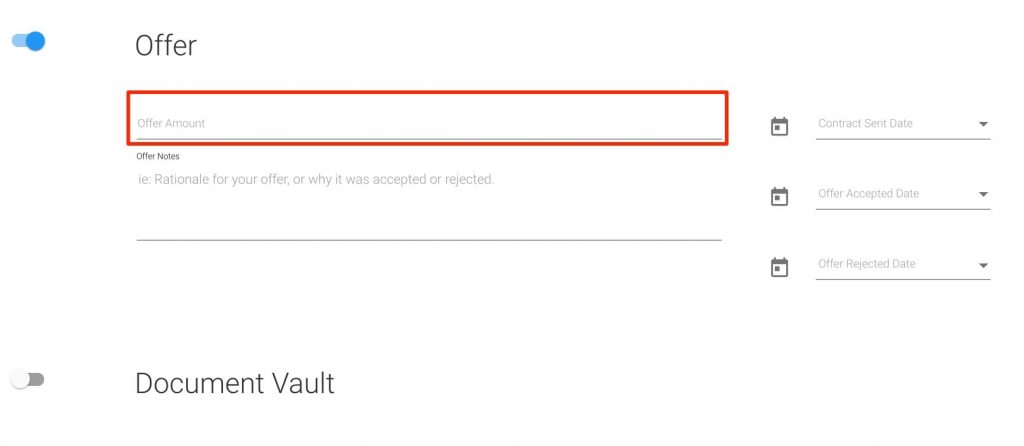
Finally, the system Assigns a task one day after the offer email get sent, for you to call and follow up with the lead about the offer.
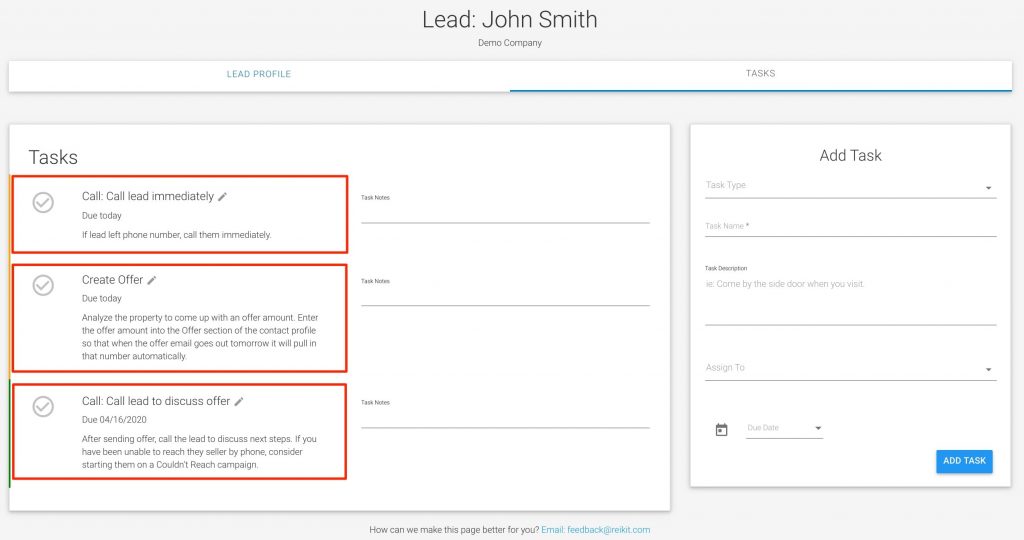
So let’s go back to when the lead notification email comes into your inbox.
Click to Call Seller
If you’re looking at the email on your phone, you can call them back simply by tapping on the phone number in that notification.
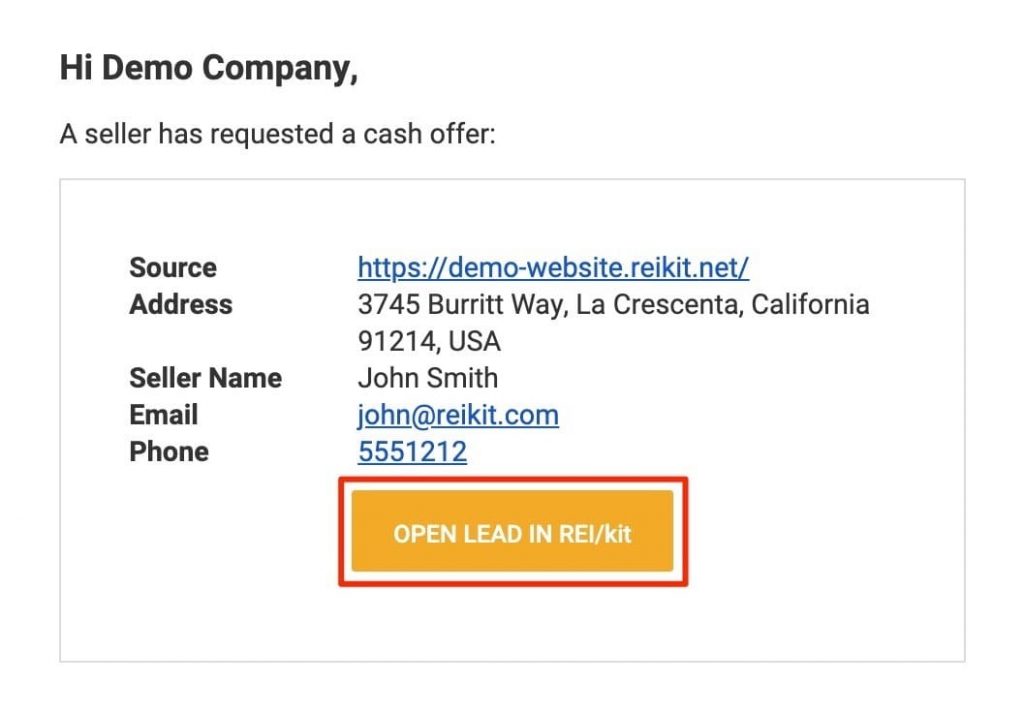
Otherwise you can click on open lead in REI/kit to open up the lead info sheet in the CRM.
Fill Out the Lead’s Profile
When they pick up the phone, then you should start gathering information on the property and their situation, simply by going down the list of fields in the lead sheet.
Starting with, is the property listed with anyone? With who and for how much?
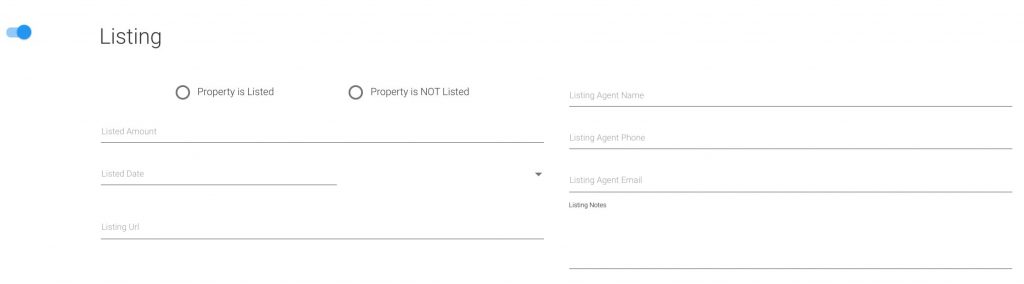
Establish the Seller’s Motivation
And ultimately, during your conversation you want to get to the heart of why they submitted their lead information to you: their motivation.
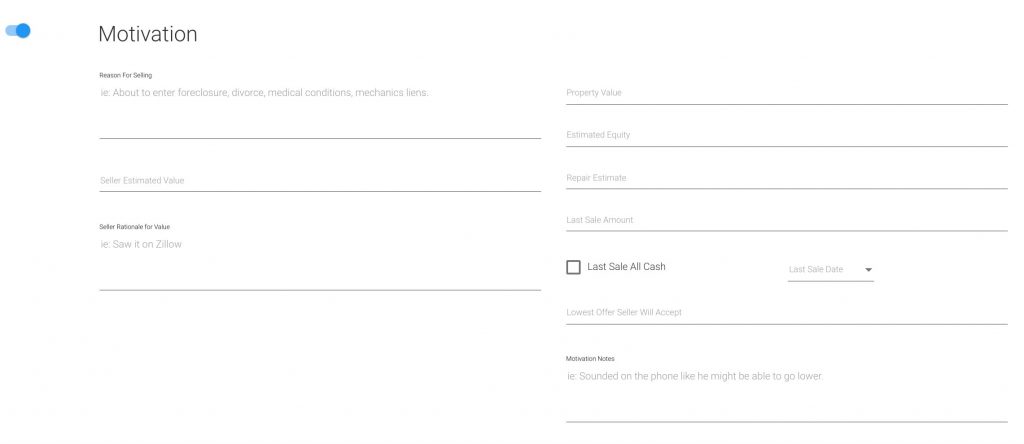
Once you have gathered all of your lead’s information, and the call is completed, you should mark the first task as completed.
Alternatively, if you couldn’t get a hold of them and left them a voicemail, you could note that before completing the task.
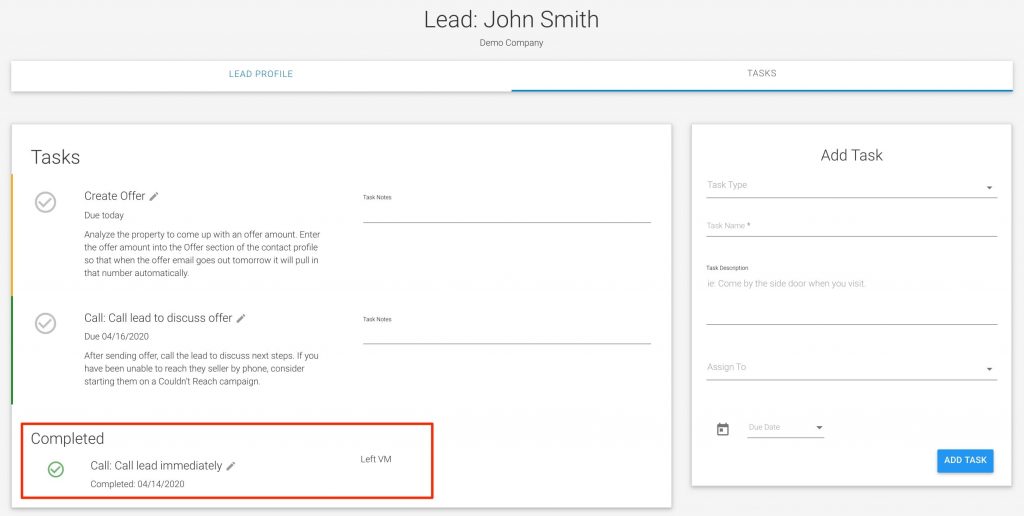
Then you can go ahead and work on the next task, which is to use the REI/kit expert analysis tools, to quickly analyze the property, and come up with an accurate offer amount.
Create a Project
To do this, we’re going to go back to our Seller Profile, and create a project for the seller’s property address.
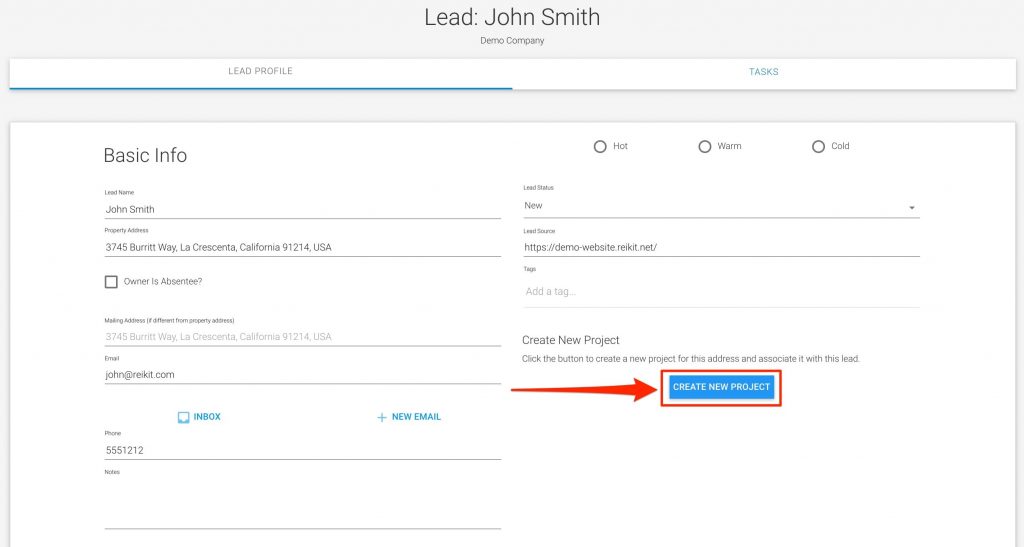
What this does, is it pulls in all of the premium data that we have on the property, including our premium comps, so that you can come up with an accurate ARV and an accurate offer amount.
After the property data is generated, you’ll find it in the Projects section of the lead profile.
Go to Project
To start analyzing the project just click on the “Go to Project” button.
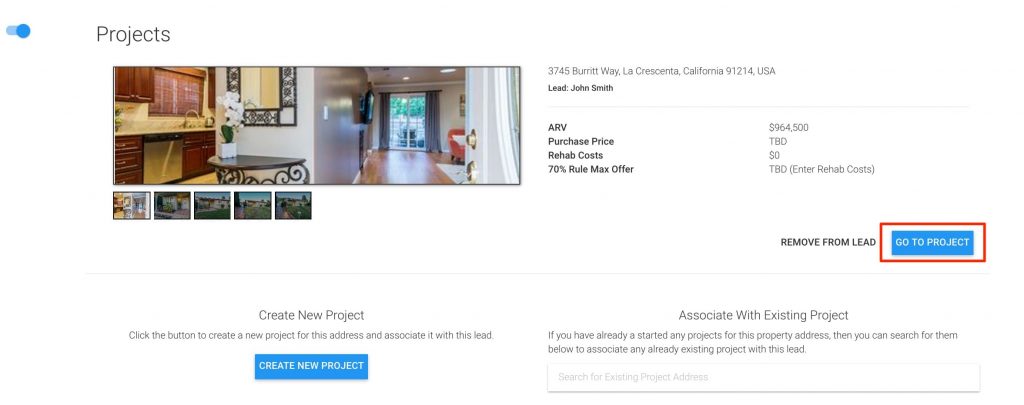
Verify Ownership
One of the first things that you should do, is to check the property owner information, and verify that you were actually talking with the owner of the property.
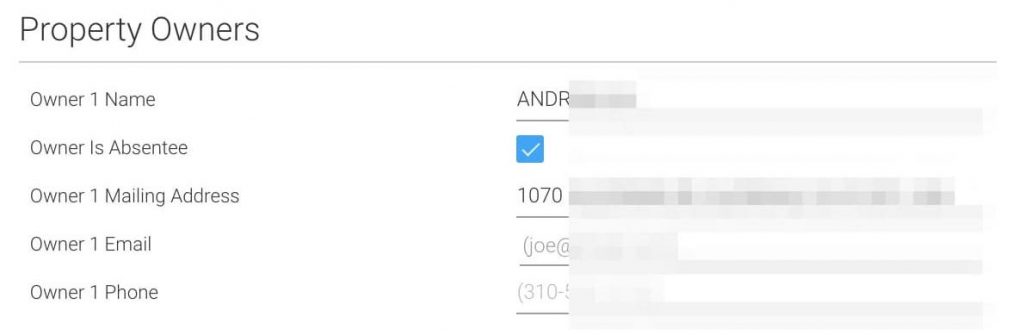
Once you have verified that, the next thing you will need to do is get the ARV of the property.
Calculate the ARV
The ARV is the most important number that you can come up with when determining your offer, and REI/kit has one of the most robust tools on the market to help you do just that.
Now, because this is not a tutorial on that tool, let’s assume that we have already selected the right comps by removing any cash sales or foreclosures, or anything that looks like it hasn’t been repaired yet.
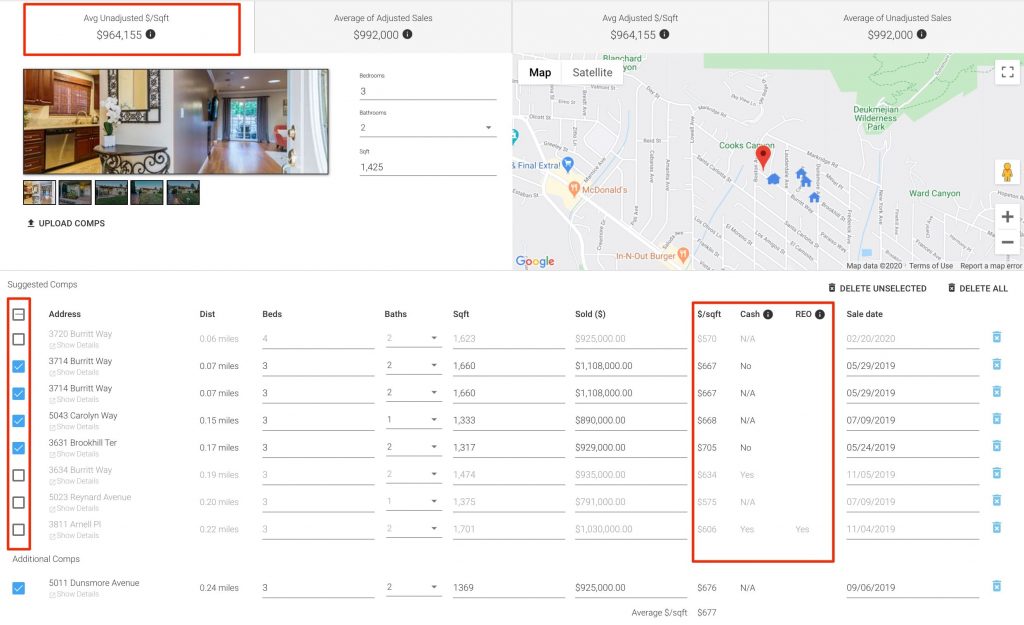
Based on those selections, our ARV for our example property is just over 964 thousand dollars.
Because we are doing an offer sight unseen, we can then skip straight to the Analysis screen to calculate our offer amount, using the information that we gathered about the property from our lead.
Perform Project Analysis
For this analysis, let’s say that we’ll be marketing this as a wholesale deal.
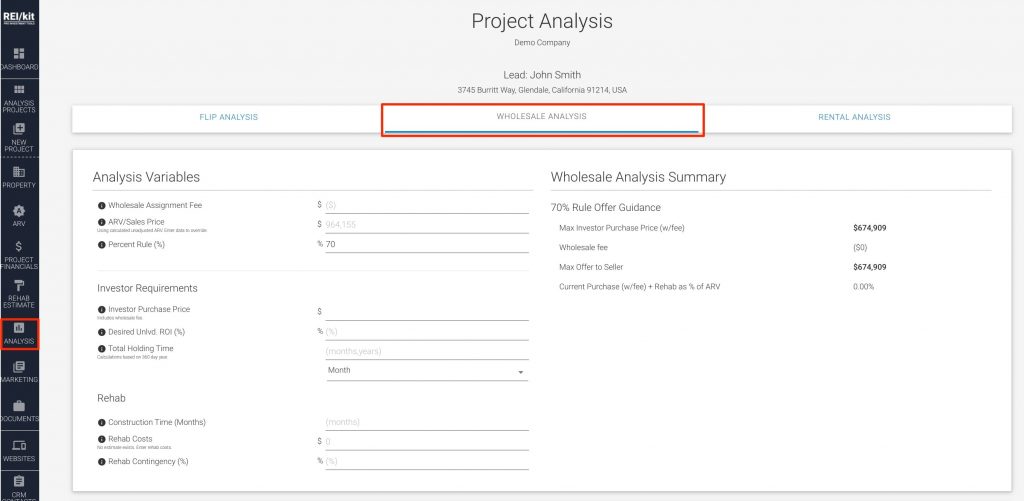
Enter Wholesale Assignment Fee
Let’s start with the wholesale assignment fee. I’ll put in $30,000 which for this property, is a steal at about 3% of ARV.

Enter Holding Time
Now let’s add the holding time; this would be how long you expect construction and sale to take, for example 3 months construction plus 2 months on the market would be 5 months holding time.
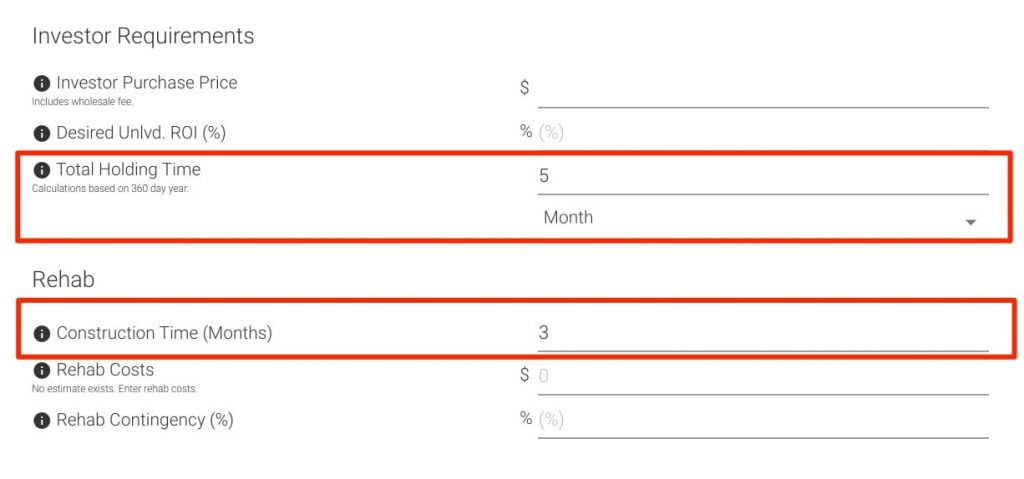
Enter Rehab Cost
Finally let’s add an estimated rehab cost, using a dollar per square foot rule of thumb. For this property at $50 per square foot, that would come out to about $70,000 for the rehab.
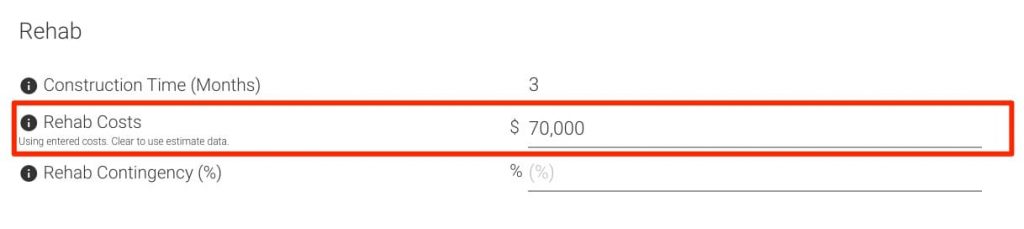
Generate Max Offer to Seller
By entering only those 4 fields, and using the calculated ARV value that we just came up with, the system generates a calculated MAX offer to the seller based on the 70% rule.
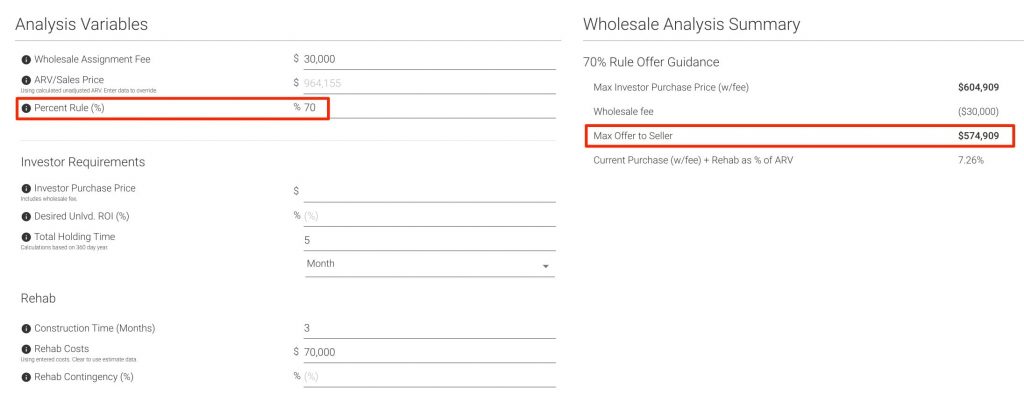
You can adjust the rule percentage amount to match what investors are paying for in your market, though we’ll keep it at 70% for our example.
Plug In Offer Amount for Automated Email
Now what we’ll do, is copy the offer amount, return to the lead profile, and we are going to paste that offer amount into that offer field.
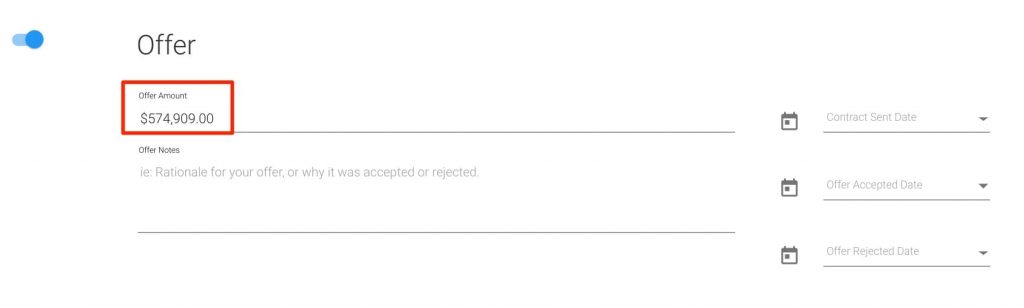
So that tomorrow’s automated email to the lead, will contain that offer amount.
Wrapping Up & Completing Tasks
Now to wrap things up, all we have to do is just head back up to the Tasks tab and check off that Create Offer task.
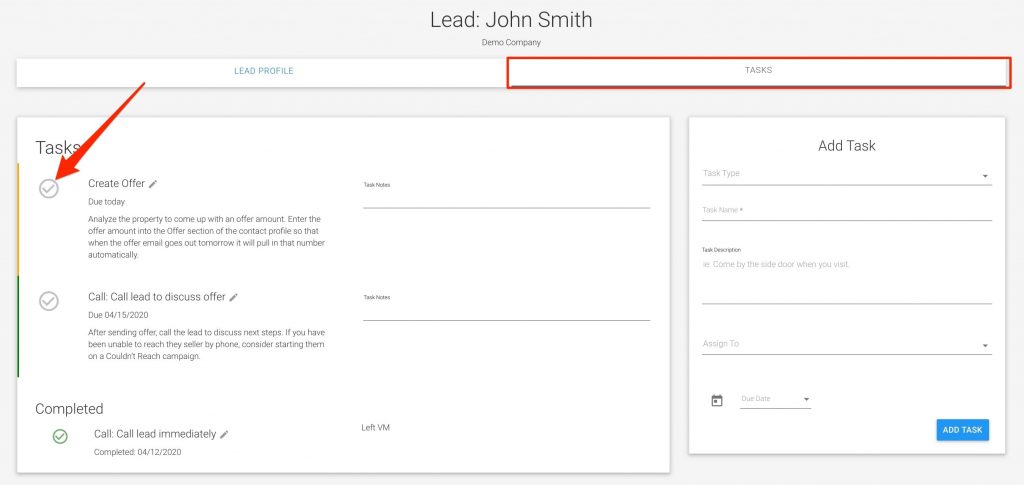
Tomorrow the email with the offer will get sent, and the day after you will get a reminder for this task, to complete the scheduled follow up.
And that’s it!
That’s all there is to it.
You now know how to systematize your lead management funnel with the REI/kit analysis and marketing automation platform.
Send out offers quickly and efficiently, so that you can focus more time on lead generation, and less time on manually keeping track of lead offers, and sending offer emails.
You can also try our motivated seller leads list generation tool, and get real estate leads that you can email immediately using a similar type of cold email campaign.
To get started with a free, full-featured trial of the email marketing automation software and other tools like the CRM and Leads list tool, select any plan at this link: www.reikit.com/pricing