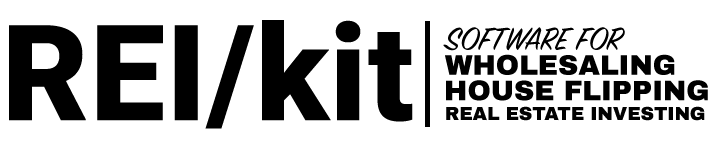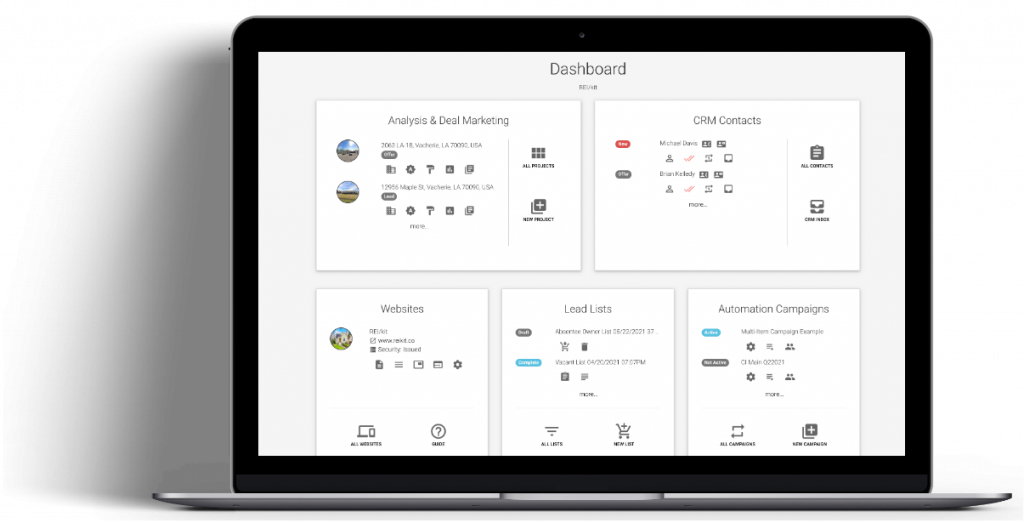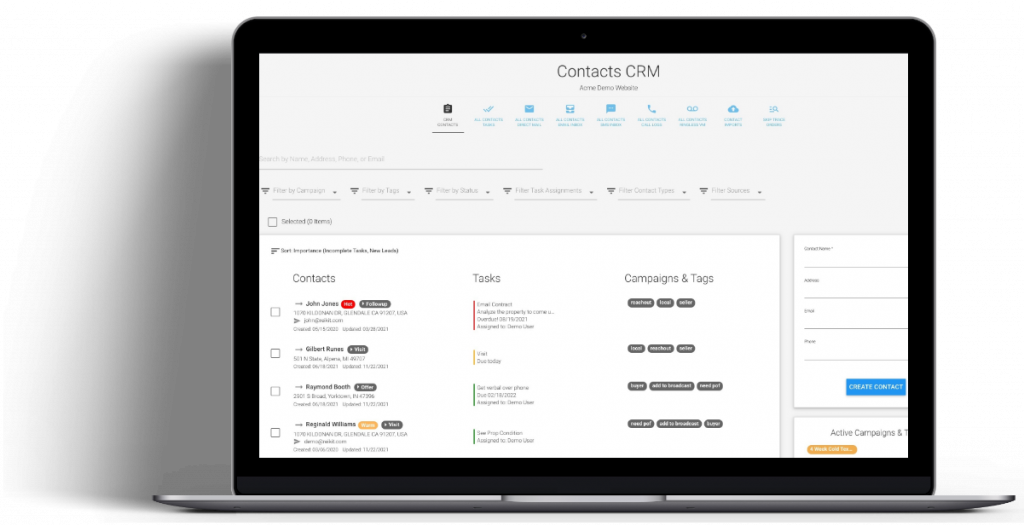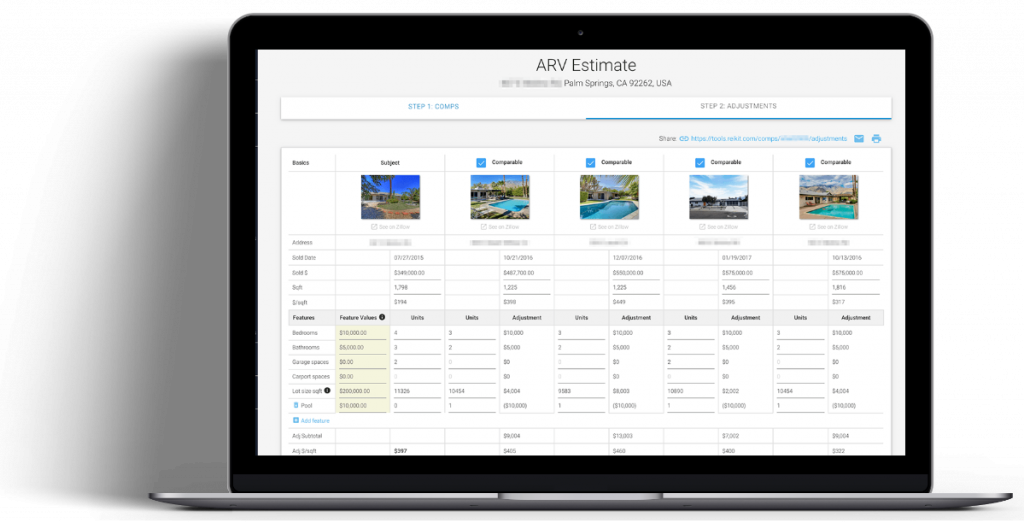The most massive update to the REI/kit suite of tools since the release of Websites is now launched!
Automated Email Follow Up Campaigns within REI/kit are going to fundamentally change your business.
In this post there will be a feature by feature deep dive of the new Email Marketing system, to show you how the tool makes it ridiculously easy to follow up with your leads to start getting into more deals.
This post covers:
– The NEW REI/kit Dashboard
– What Email Marketing Automation is
– Deep Dive of Email & Task Automation features
– Email Analytics: Opened and Clicked Indicators
Brand New REI/kit Dashboard
REI/kit has expanded far past the original ARV and Comps adjustment tool that was first launched in 2016, into a full featured analysis platform, CRM, Websites, and now an Email Marketing automation platform.
In this release, we also included a fresh, new dashboard to have the available tools at your fingertips:
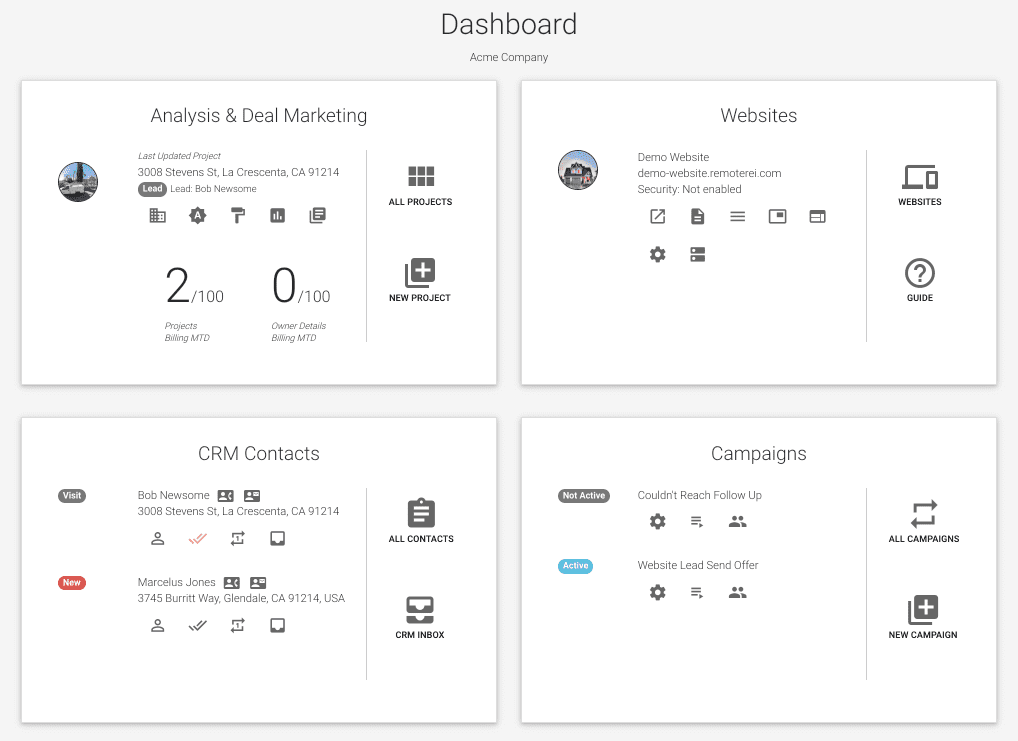
We created this centralized dashboard to give you an instant, ‘at-a-glance’ view of the most important information in your property Analysis & Deal Marketing, Websites, CRM Contacts, and Campaigns tools activity.
For example, the CRM Contacts shows you the contacts sorted in terms of importance, meaning any that have tasks which will have the task links highlighted, or any new leads that have come in that need immediate attention.
Before jumping into the Deep Dive let’s briefly touch on what Email Marketing Automation is.
What is Email Marketing Automation?
There are a lot of different names used to describe email marketing software: auto-responders, email campaigns, marketing automation, trigger campaigns, email sequences, funnels, drip campaigns…the list goes on.
While the specifics of each technique are different, the one thing all of these methods have in common is that they both keep leads from falling through the cracks in your communication, and save you time.
How?
Say that you are looking for motivated sellers and you have purchased a list from ListSource of 500 homeowners who have been issued a Notice of Default on their property, and then had it skip traced by any one of the many skip tracing services out there to get the property owner email addresses.
You can upload this list into your REI/kit CRM and bulk add those leads to our Pre-Built Cold Email Campaign Sequence.
Cold emails are aimed at an audience that does not know anything about you or your services, so every email must capture attention right away and be extremely compelling.
This sequence of 5 cold emails that is built into the REI/kit system was professionally copy written for an audience going through foreclosure, bankruptcy, and similar difficult financial situations.
The emails are sent automatically, spaced out one after the other over a period of days, weeks, or months, without your needing to do anything. You can even set the sequence to stop when the homeowner replies!
What could you do with all of that extra time you would have spent manually writing to all 500 of these potential leads?
Will you remember to follow up with Joe 4 months later when he’s finally ready to sell?
Your email marketing campaign will.
So you now have an idea of just one of the many ways that you can use the email marketing tool to follow up with your leads.
Next, let’s just jump into the bells and whistles that you’ll find in the tool.
Deep Dive of Automated Email & Task Campaigns Feature
The campaigns feature allows you to create email and task sequences.
> Pre-built, ready to use automated follow up sequences, or create your own
> Integrated with Websites and the Contacts CRM
> Automated start from Website lead form
> Add contacts to a sequence one at a time or in bulk
> Auto-stop on reply
> Automated task creation and assignment
Pre-Built Email Templates and Automated Sequences
The Email Campaigns tool comes with a library of professionally written, pre-built email templates and task sequences that are ready to use immediately.
This way you don’t have to start with a blank page and can instead focus on finding more leads and more deals instead of manually creating and sending email after email.
The 6 automated email sequences that are available are:
- Website Lead to Send Offer sequence
- Couldn’t Reach sequence (4 emails that follow-up with seller lead if you couldn’t reach them)
- Keep Warm sequence (8 email follow-up over 7 months for leads that ask for follow up)
- Cold sequence (5 emails for people who have no knowledge of your business or services but may need help)
- Absentee Owners (4 cold emails specifically built to showcase your business as a solution)
- Vacant Owners (4 cold emails that pinpoint the seller’s potential pain points and present you as a solution)
But, if you do want to build your own email campaigns, we’ve got you covered. Simply select a blank template and start creating!
Integrated with REI/kit Websites: Automated Start Campaign From Lead Form
Just like many of the tools already available in REI/kit, the new email marketing campaigns integrate seamlessly with Websites.
With one click of a button you’ll be able to attach an entire automation campaign, such as the Website Lead to Send Offer sequence, to your website lead form submission,.
This sequence will automatically be triggered when a lead comes into REI/kit via your real estate investor website and will automatically assign tasks for you to call the lead back, and create an offer.
Here’s how easy it is to set up:
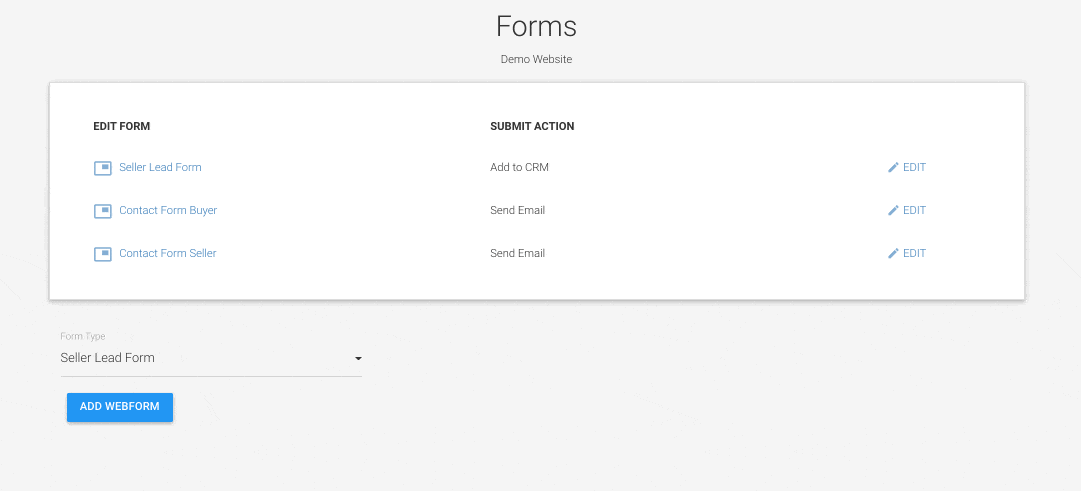
The Email Marketing tool works for leads that come in from the website lead form, as well as contacts that are already in the CRM.
Integrated with the Contacts CRM
For contacts that you add to the CRM, you can also add those contacts to an email campaign one at a time, or in bulk.
Add a contact to a campaign one at a time:
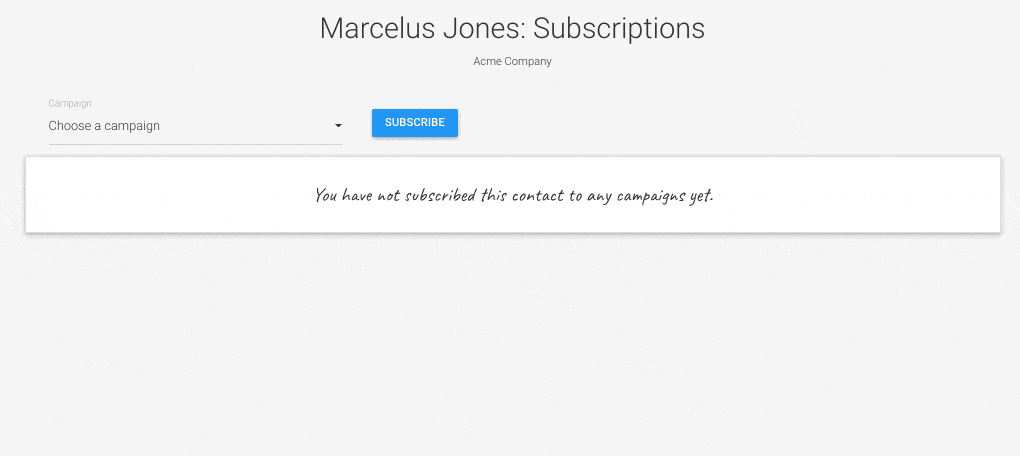
Add Contacts in Bulk to a Campaign:
Not only can you add the campaigns to individual contacts, you can add campaigns to multiple contacts within your CRM all at one time. This is helpful when uploading lists from a list provider that you want to start emailing.
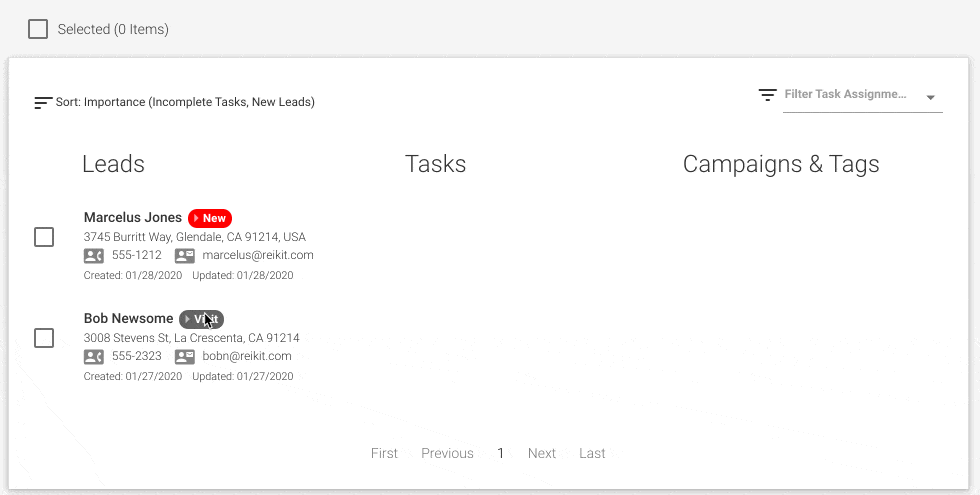
Auto-stop on Reply
You also have the ability, when you create or edit a campaign, to choose whether to automatically stop the email campaign when a potential seller replies to an email in the sequence, or to continue to send the remaining emails in that sequence.
It’s easy to think through how you want to send emails to potential sellers, or to reply quickly to a Website lead, but what helps keep you on track when those leads start rolling in? Tasks.
Automated Task Creation
The Email Campaign tool comes with a fantastic feature already baked in: automated task creation.
When you choose from one of the pre-built automation campaigns, such as the Website Lead Send Offer sequence, REI/kit will automatically create a series of tasks appropriate to that campaign.
For example, the Website Lead Send Offer campaign will auto-create the following automation:
Call Lead (Immediate Task) ->
Create Offer (Immediate Task) ->
Send Offer (Email delayed 1 day) ->
Call Lead to Follow Up on Offer (Task Delayed 1 day)
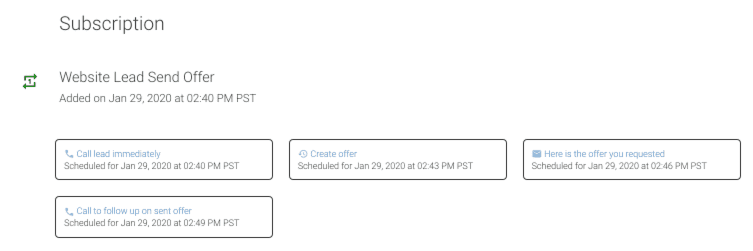
Everything is completely customizable. You can add tasks, edit tasks, change the order in which they should occur, and automatically assign them to members on your team – in other words, really mold this tool to the way you run your business.
Email Improvements: Opened and Clicked Indicators
We have also significantly improved the existing Email tool with the addition of Opened and Clicked indicators on those emails.
Now when you follow up with your lead after sending them your offer, and you see that they clicked on the link in your email, you know that they have read your offer before they even pick up the phone.
So there you have it – an Email Marketing tool to automatically follow up with leads – while you’re out in the field, or while you’re sleeping!
Try out the new Email Marketing Automation functionality with a free trial today, by clicking on this link and choosing any plan: Plans & Pricing