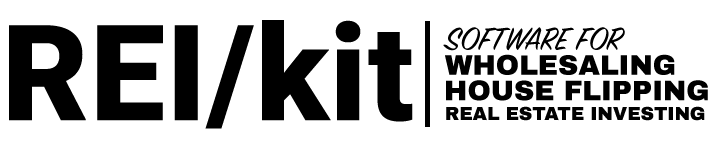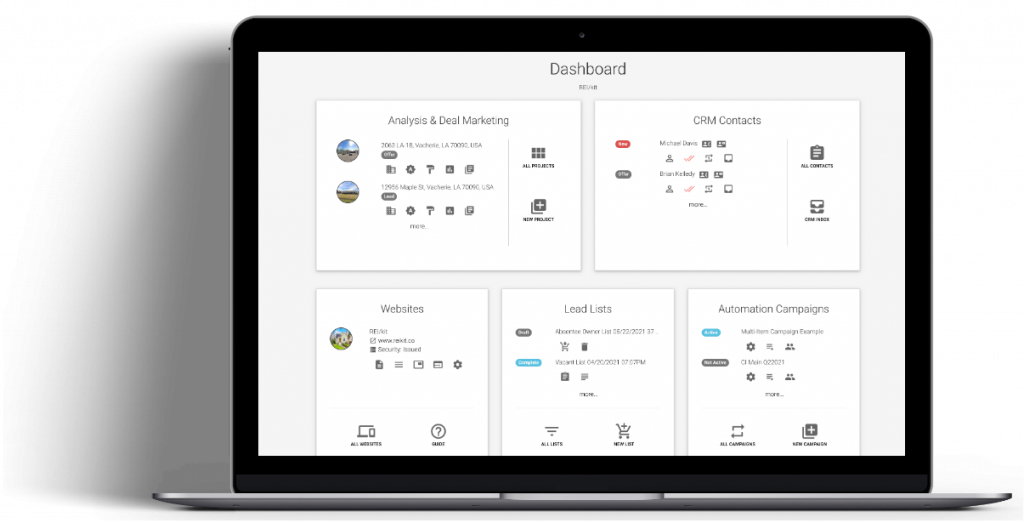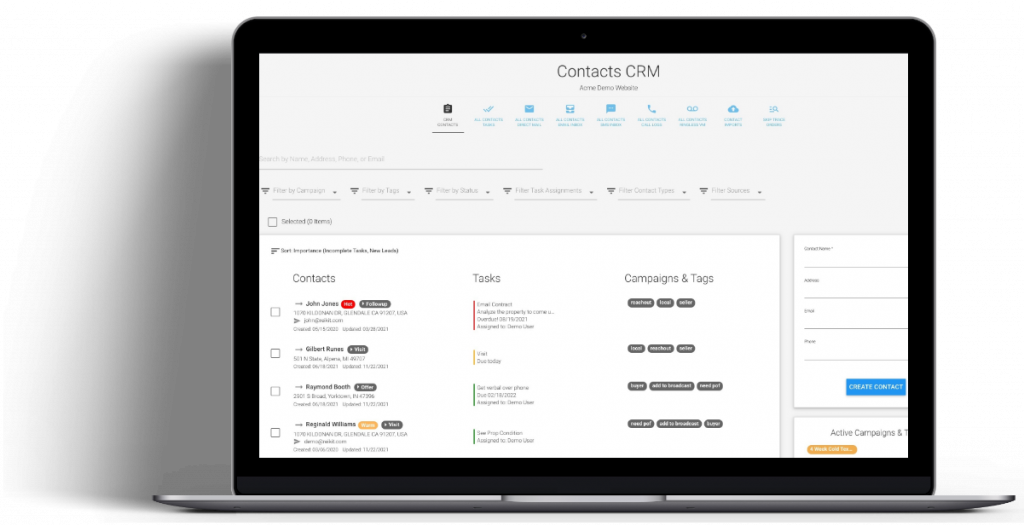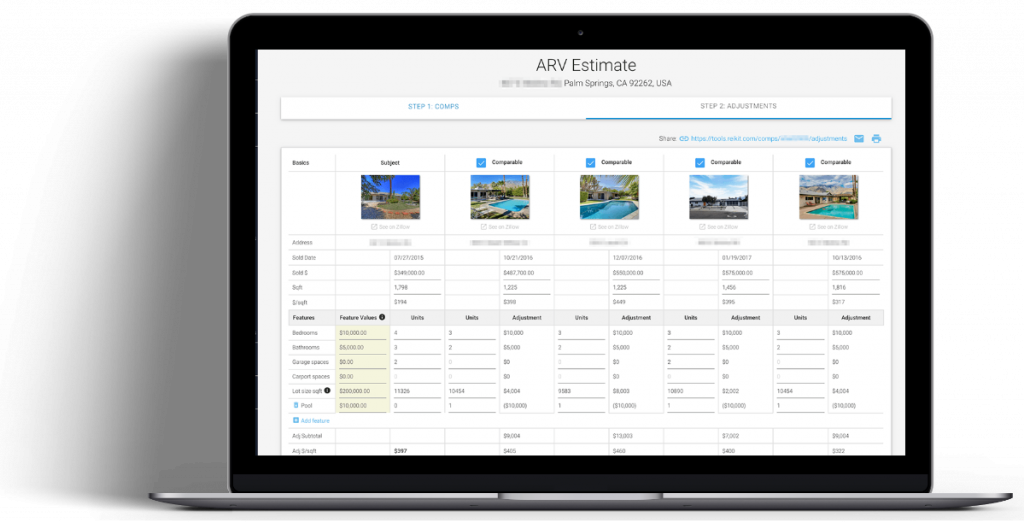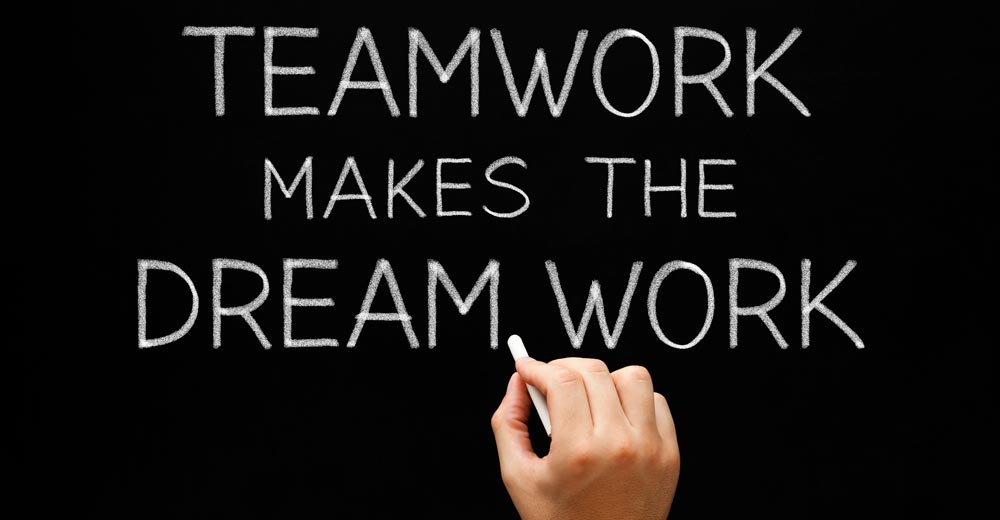
I am happy to announce that the Teams feature has finally been released as part of the REI/kit software for flipping houses.
In this software product update I will discuss the following:
What is the Teams feature?
What are some common use cases for the Teams feature?
On which plans is it available?
I am on one of the supported plans, how do I invite my team?
What is the Teams feature?
With the Teams feature of the flipping software, you will now be able to invite other team members into your account, and only give them the specific permissions that they need to do their jobs.
This will give you much more control over who is accessing your account, and most importantly reduce the risk of unauthorized changes to your account by hired external consultants and virtual assistants.
Within the feature you can set permissions for access to each component, including the deal analysis, CRM, Websites, as well as your account profile and billing.
This release will also allow us to give you a way to meet our terms of service, which prohibit the sharing of accounts.
What are some common use cases for the Teams feature?
This has been one of our most asked for feature requests, and for good reason. There are a number of use cases that you can apply this feature to immediately:
Websites
Hire a content writer on Upwork to update your REI/kit lead generating website to improve your SEO rankings and generate organic leads.
Hire an external marketer to manage your PPC campaigns and advertise your REI/kit website for lead generation via paid online advertising.
CRM
Import a ListSource list into the REI/kit CRM and hire a Virtual Assistant to call those leads to gather lead info, make appointments.
Assign lead follow up tasks in the REI/kit CRM task manager to yourself or other team members.
Expert Deal Analysis
Save time by hiring a Virtual Assistant to generate an analysis for your list of properties.
Invite your partner, realtor, contractor, or virtual assistant to help you with different parts of your analysis.
Have your birddogs generate an analysis for you when they pitch you a potential deal.
And many more…
On which plans is the Teams feature available?
The Teams feature is only supported on the current PRO and BUSINESS plans, as well as the equivalent monthly or annual legacy plans ending in v113018.
The Teams feature unfortunately cannot be supported on any previous legacy plan because of how it/they are billed, and therefore if you are on one of those previous plans, to take advantage of this feature you would have to upgrade your plan.
The PRO and legacy v113018 plans are limited to teams of 3, so that you can invite 2 other team members to join your team at no additional cost.
The BUSINESS plan is for teams of up to 5 team members. Contact us for enterprise pricing if you have a larger team that you would like to onboard.
Check out the different plans here: house flipping software pricing.
I am on one of the supported plans, how do I invite my team?
If you are an account owner or have the team management permissions of a supported plan then you will see a new Team Members icon in the main left hand navigation bar. You can use this to go see who is on your team, invite new members, and edit their permissions.
…
Although this concludes the product update, this is of course just the beginning. The Team feature is a significant milestone in the future improvements planned for of the app.
If you have any questions about this release, please do not hesitate to use the chat box below or send me an email.