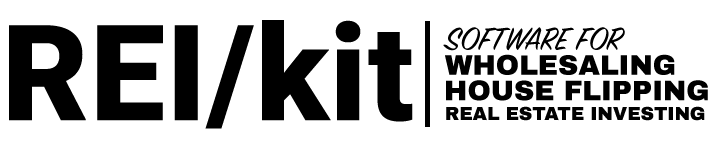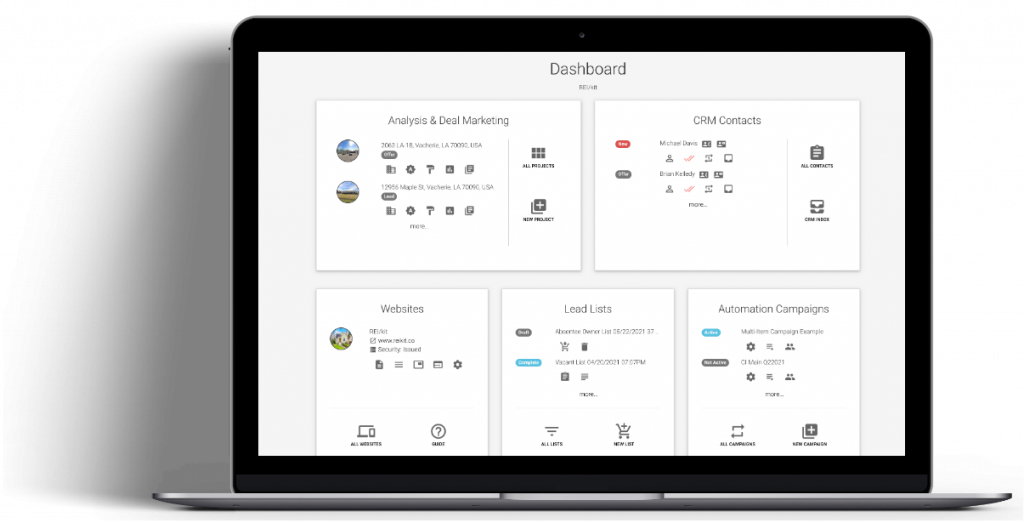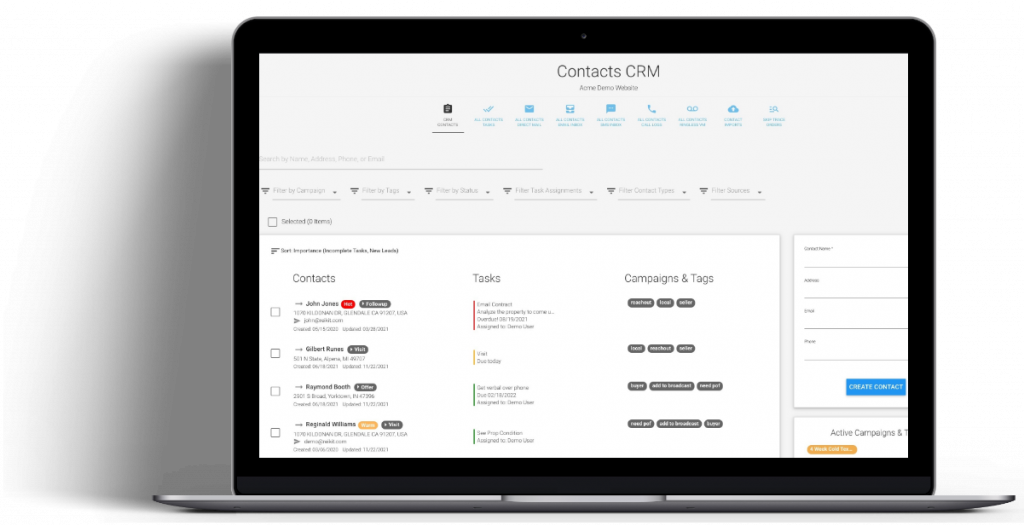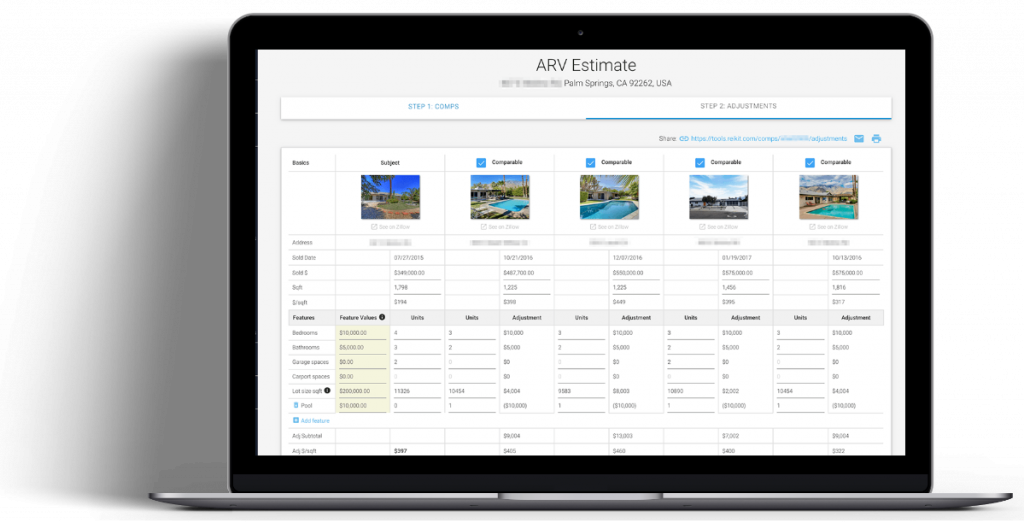What is skip tracing? #
Skip tracing is the process of finding contact information for your leads, if you only have their name and address.
What information will a skip trace return? #
In REI/kit we use multiple sources of skip tracing data for emails, cell phones, and land lines, for a very high likelihood of finding contact information for your contacts.
How to initiate a skip trace of contacts in the CRM #
In REI/kit, there are 3 ways that you can initiate a skip trace of contacts in the CRM.
- You can skip trace individual contacts, when you are on the contact’s profile;
- You can skip trace using the bulk selection tool on the main CRM contact list screen;
- Initiate a bulk skip trace right after a bulk contacts import.
Let’s go over how each method works.
Skip tracing individual contacts #
On a contact’s profile, you will now see a new “SKIP TRACE” button at the bottom of the “Contact Info” section.
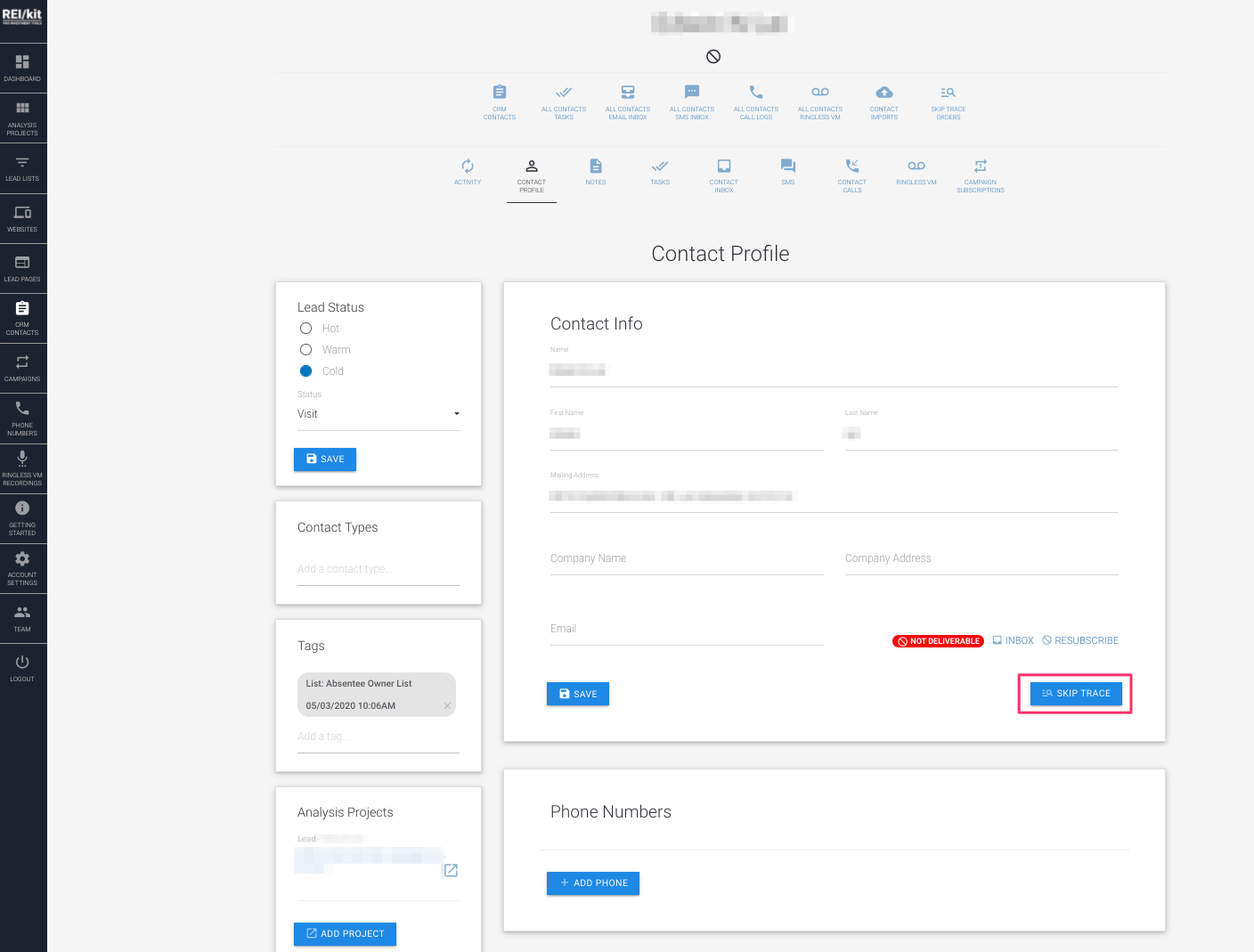
Clicking on this button will bring up a window asking you if you would like to perform the skip trace at the cost of skip tracing in your particular subscription plan.
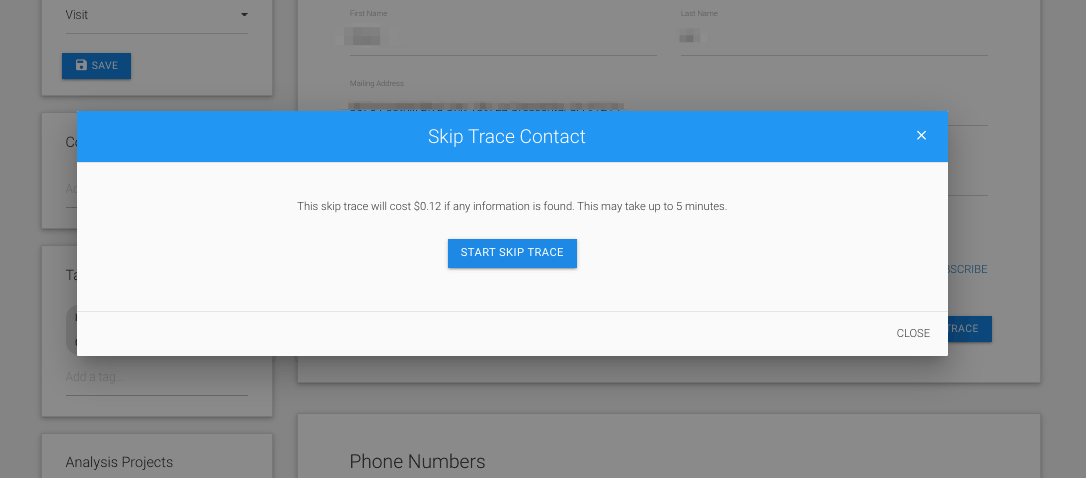
Although normally skip tracing only takes a few seconds to perform, since we perform multiple passes of multiple data sources, this process can take up to several minutes depending on the contact.
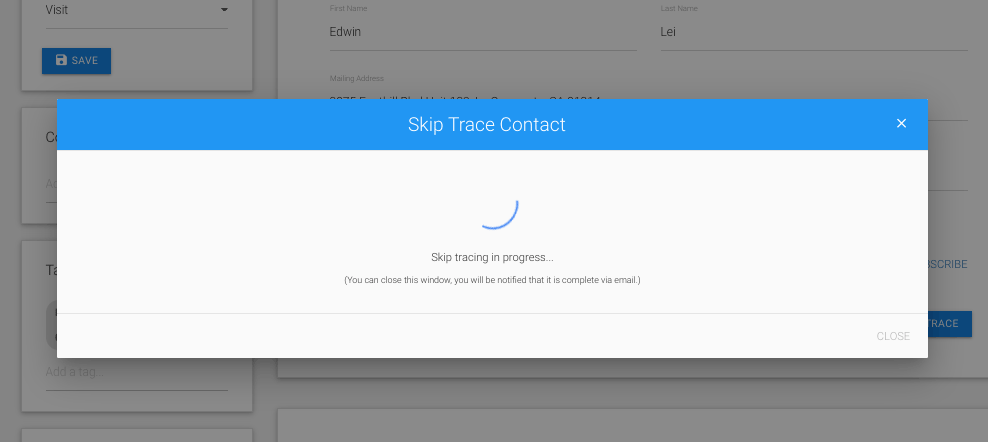
Although not recommended, while skip tracing is in progress you can close the skip tracing progress window.
Once, the process is complete, we will show you what new data we found for the contact, and that data will be automatically applied to the contact’s profile.
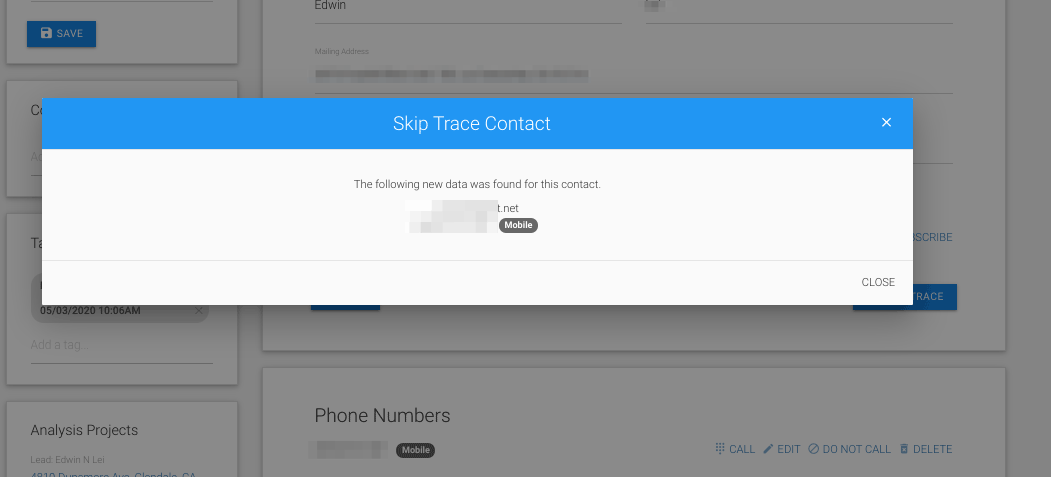
Batch skip tracing multiple contacts #
If you would like to skip trace multiple contacts at once, you can do so using the bulk selection functionality in the CRM contact list view.
First, filter the contact list view to only show the contacts that you are interested in skip tracing.
In this example, we are filtering by a source file of imported contacts that we got from an outside source and wanted to perform a bulk skip trace on that list.
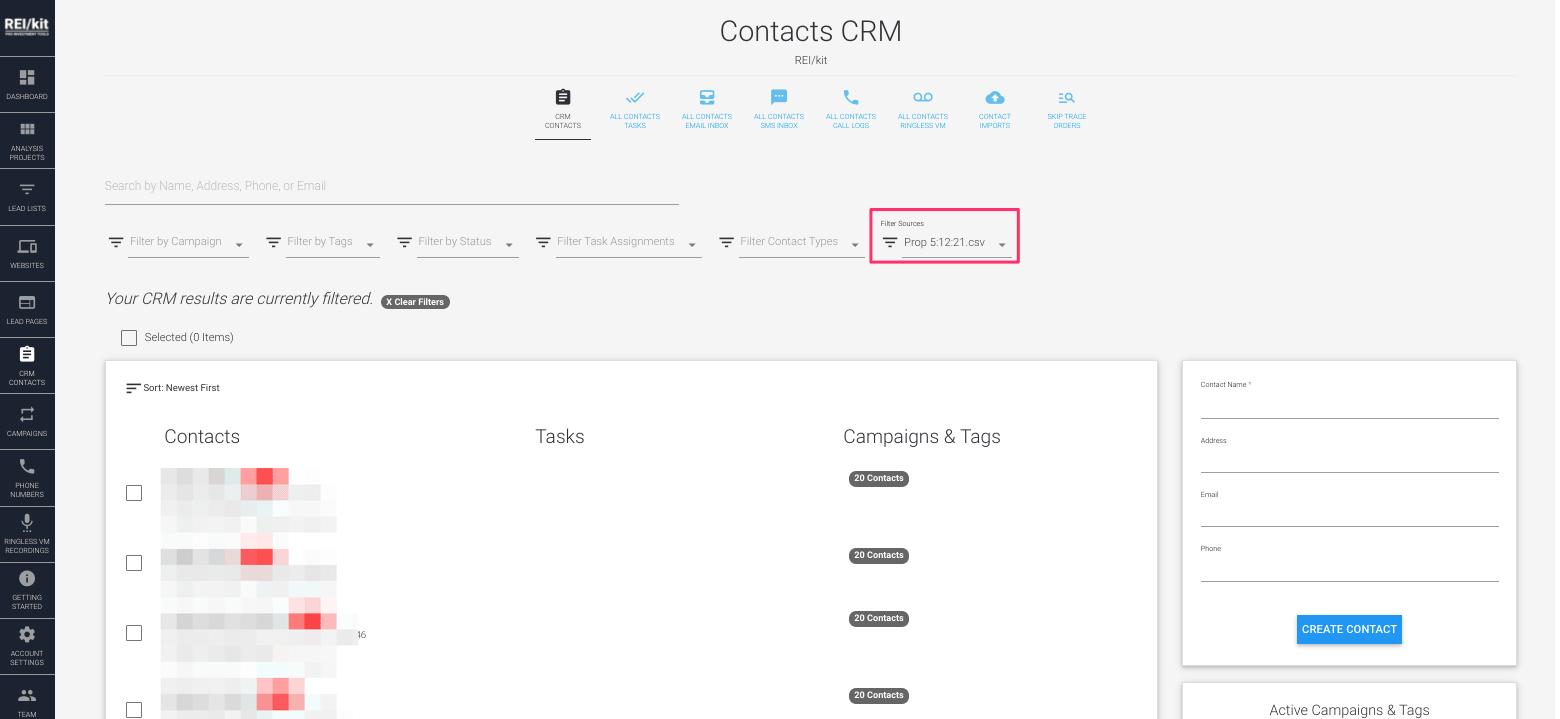
Then, use the bulk selection tool to select those contacts, select “Skip Trace” from the bulk tools, and click on the “SKIP TRACE CONTACTS” button.
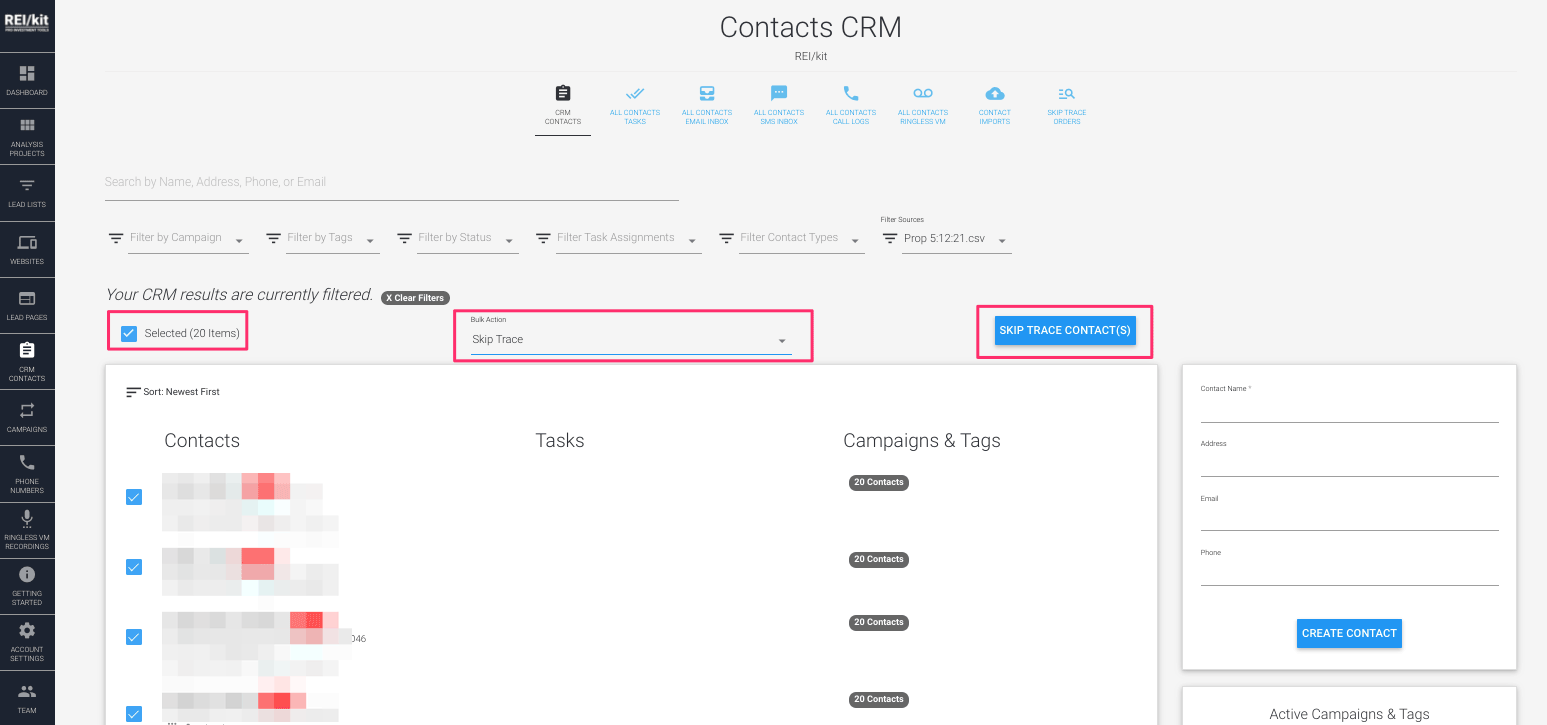
Clicking on the “SKIP TRACE CONTACTS” button will pop up a confirmation dialog with the potential cost to you of skip tracing these leads based on your plan specific skip tracing costs.
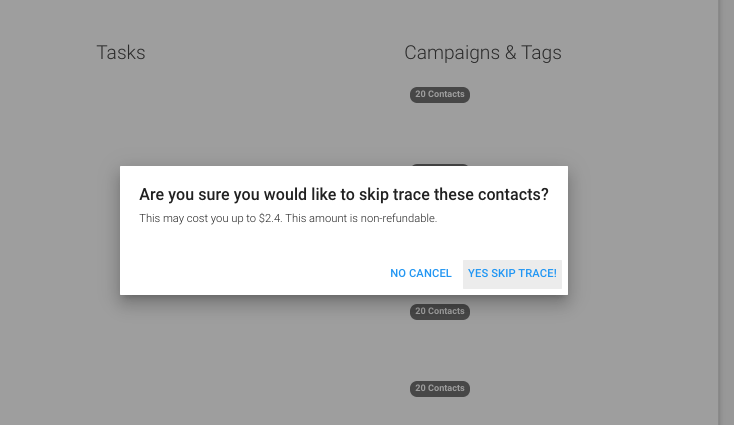
Why potential cost? Because you will only be charged for the data that we find. See “How is skip tracing billed?” for more information below.
Confirming that you would like to proceed with the skip trace will create an order for fulfillment.
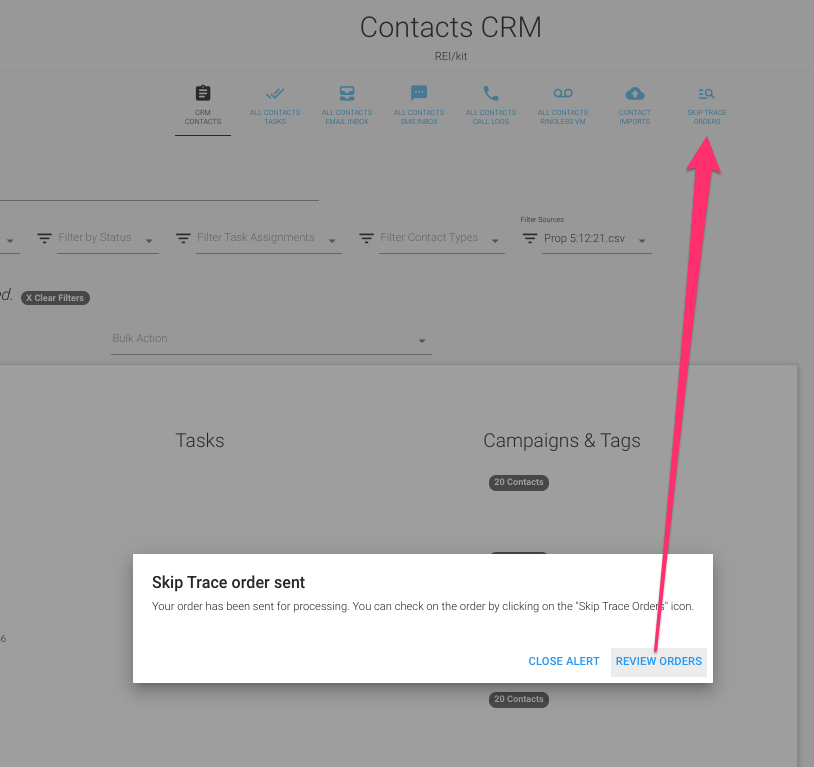
You can check the status of your order by clicking on the “REVIEW ORDRERS” button, or by closing the confirmation dialog, and going to the “SKIP TRACE ORDERS” found in the main CRM navigation.
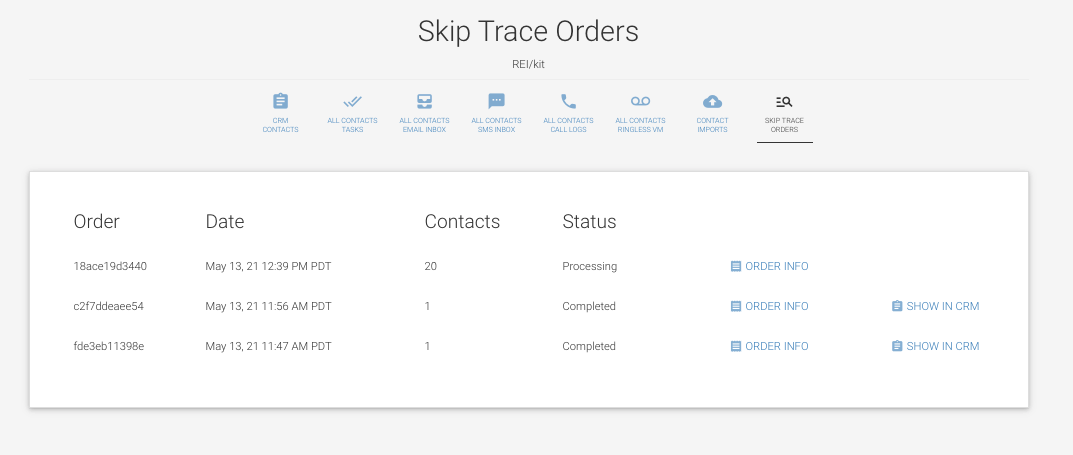
Once completed, you will receive an email notification that your skip trace is completed, and the “ORDER INFO” page will contain information about how many contact skip traces were requested, how many were found to have new information, and the final cost of this skip tracing order.
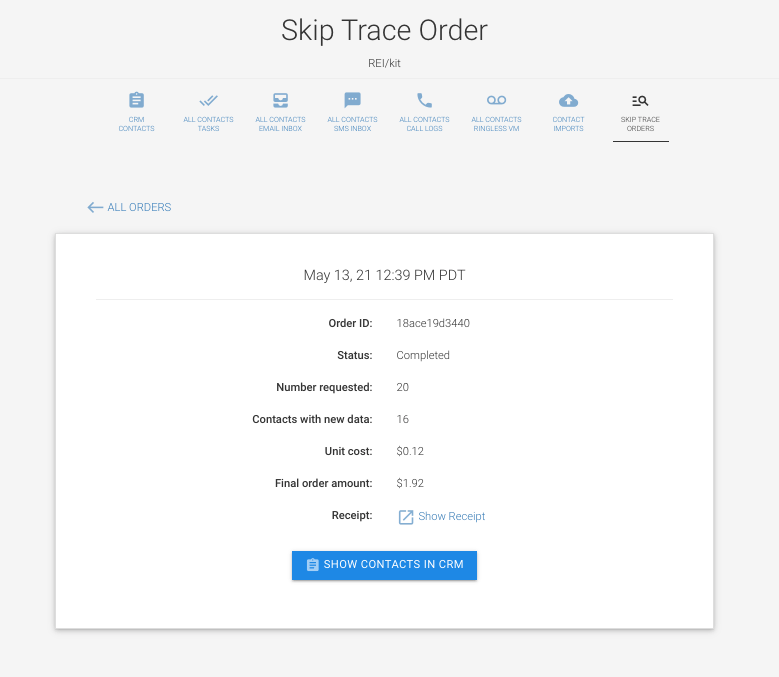
Skip tracing after a contacts import #
One of the number one ways that you will use the skip tracing tool, is to bulk skip trace contacts that you have imported from an outside source, whether a different list provider, or by exporting data from a driving for dollars app.
To learn how to import outside contacts read: Importing Contacts Into the CRM
You can certainly use the CRM filter + bulk select + bulk skip trace method to accomplish this, however to make it easier on you, we have added a shortcut that accomplishes this for you.
Once the contacts import is complete, you will be presented with a new skip tracing section in the “IMPORT STATUS” section of your import.
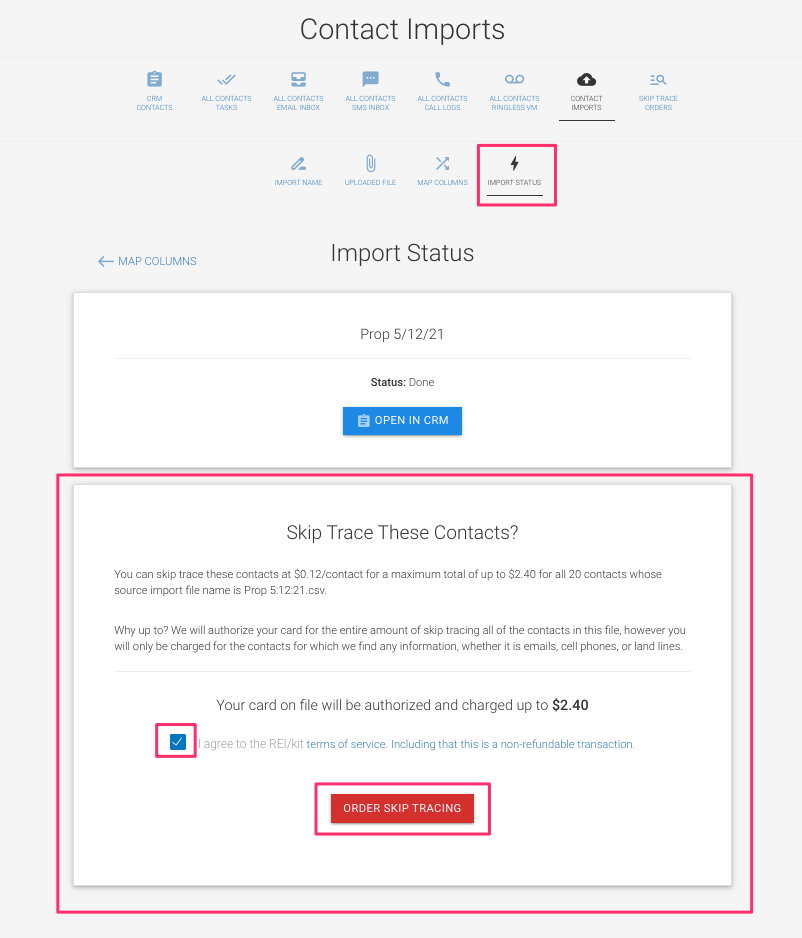
Once you click the checkbox to agree to the terms of service, and click the “ORDER SKIP TRACING” button, your skip tracing order will start, and you will be redirected to the “SKIP TRACE ORDERS” page so that you can check the status of your order.
Where can you see past skip trace orders? #
All of your skip trace orders are listed in the CRM’s “SKIP TRACE ORDERS” navigation item.
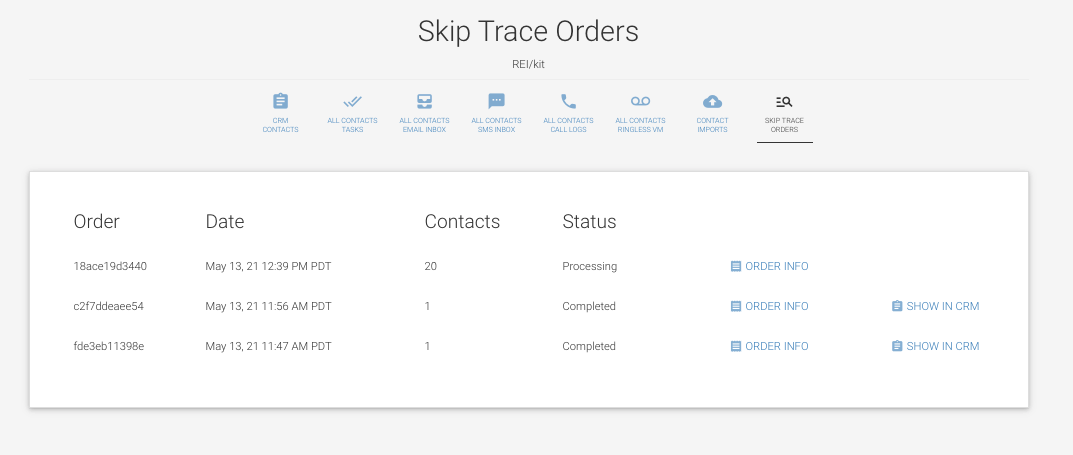
How much does skip tracing cost? #
You can see the available subscription plans and the cost of skip tracing in each plan on our real estate wholesaling software pricing page.
Is there a minimum skip trace amount? #
No. You can skip trace contacts one at a time, or in bulk.
How is skip tracing billed? #
If you are skip tracing fewer than 5 contacts, then those skip traces will be billed at the end of your billing cycle as metered usage.
If you are bulk skip tracing 5 or more contacts, then 2 things will happen:
- We will first authorize your card for the total potential amount that skip tracing all of the requested contacts would cost, however your card will not be charged yet.
- Once skip tracing is complete, we will then charge your card only for the contacts for which we were able to find new data.
Although we only ever charge you for the data that you received, your statement/receipt will appear as a partial refund that is the difference between the authorized amount and the charged amount.