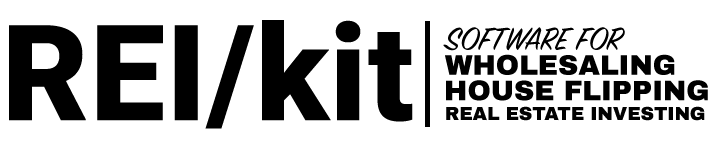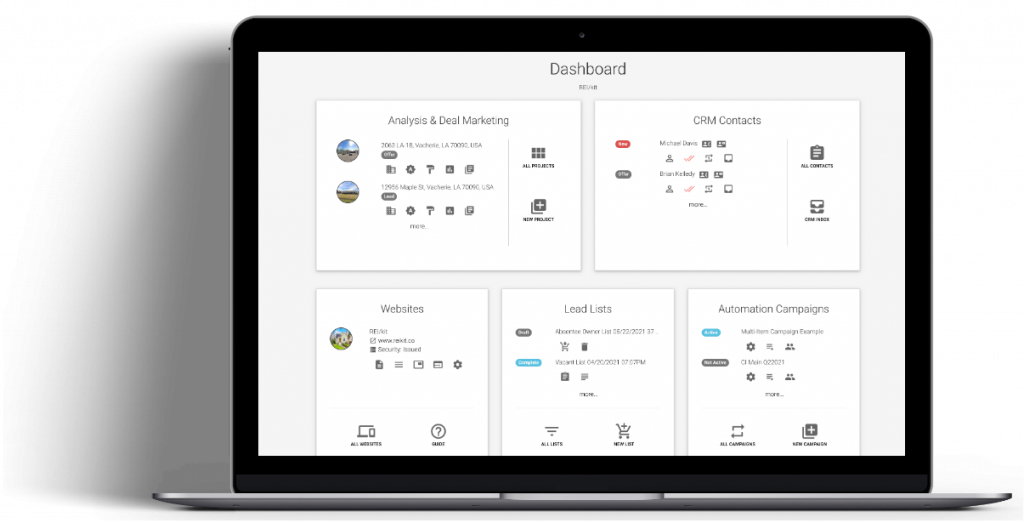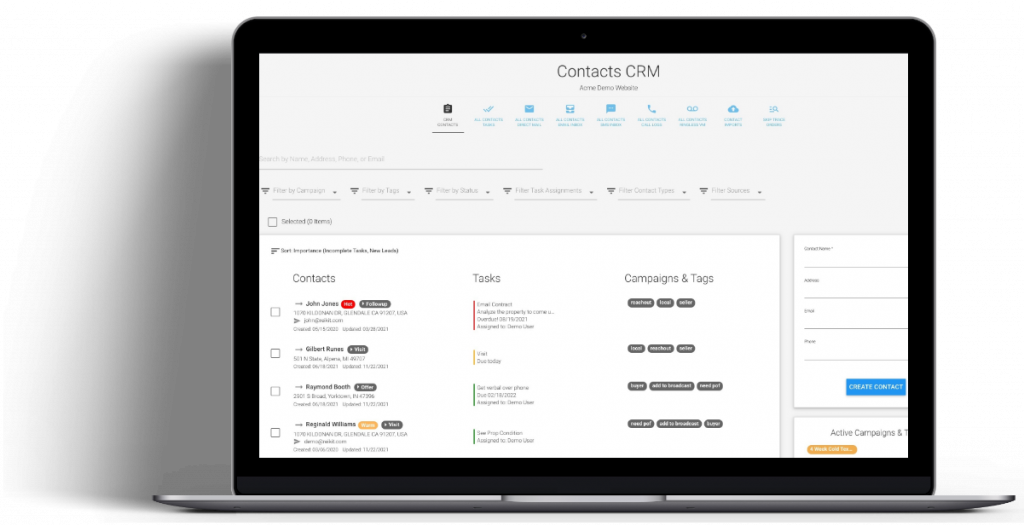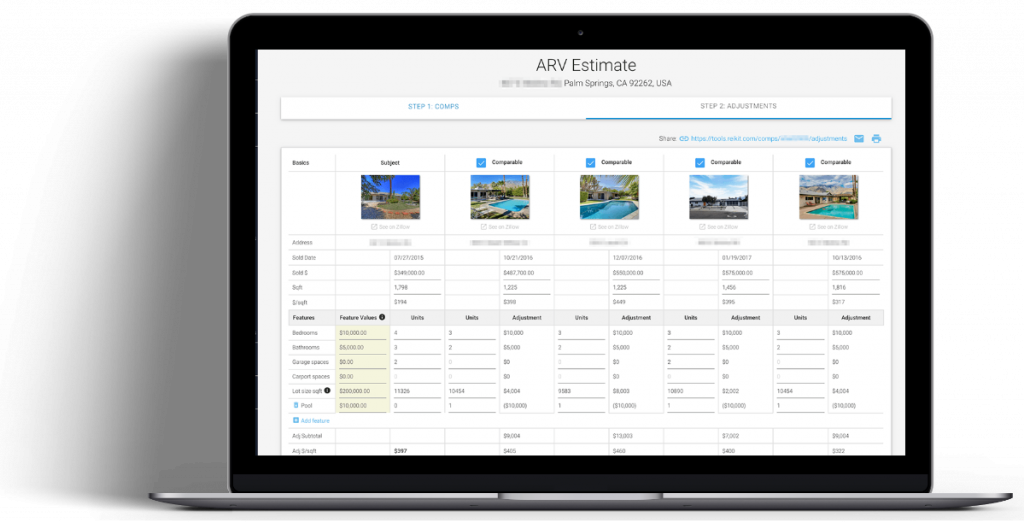- Introduction
- Website Lead to Send Offer Campaign
- 10 Day Couldn’t Reach Campaign
- 7 Month Keep Warm Email Campaign
- 15 Day Cold Email Campaign
- 4 Week Cold Email Campaign (Absentee Owner)
- 4 Week Cold Text Blast Campaign (Absentee Owner)
- 4 Week Cold Email Campaign (Vacant Owner)
- Helper Campaign: Decide on Response
Introduction #
The system allows you to build marketing and lead follow-up automation campaigns using already pre-written templates, that you can then modify to suit your own content or workflows.
This guide talks about the current templates available for you to use as a basis for your own marketing and lead-follow up campaigns.
The following are the campaign templates that are currently available for you to use.
Website Lead to Send Offer Campaign #
Type of Campaign #
Inbound lead automation workflow
When to use it? #
This campaign template should be used to create a campaign to connect to your website’s lead form to an offer workflow.
It is an example of a specific workflow that you can build for capturing an inbound lead from your website, assigning you tasks to provide that lead with an offer, and helping you follow up with that lead to try to close them.
Sequence #
When this campaign is attached to your website lead form and a lead submits their info, the following sequence will get executed:
- (Assigned immediately) Task: Call lead immediately
- (Assigned immediately) Task: Create Offer
- (Sent 1 day later) Automated Email: About the offer you requested
- (Assigned 1 day later) Task: Call lead to discuss offer
Example #
Here is an example blog post and video of how this campaign sequence can be integrated into an offer workflow.
How to Automate Your Offer Emails to Motivated Sellers
10 Day Couldn’t Reach Campaign #
Type of Campaign #
Lead follow up
When to use it? #
This is a good campaign template to use to create a campaign to move a lead to if you tried contacting them about an offer, and they weren’t replying.
For example you can set this type of campaign in the “After campaign ends” section of the “Website lead to send offer campaign” campaign settings page.
Sequence #
The sequence in this campaign template is designed to keep emailing the lead to try to get them to reply to you about your offer.
- (1 day delay) Automated Email: Let me know when to call you
- (1 day delay) Automated Email: Please call me back ASAP
- (1 day delay) Automated Email: Tried to call you about your request
- (2 day delay) Automated Email: Are you still looking for a solution?
- (2 day delay) Automated Email: Peace of mind is just one offer away
- (2 day delay) Automated Email: Did something change your mind?
- (Assigned 2 days later) Task:: Final Call Attempt
7 Month Keep Warm Email Campaign #
Type of Campaign #
Lead follow up
When to use it? #
This campaign template will help you build a campaign that you would add a lead to who responds to your marketing with a “not right now” or “maybe later”.
Sequence #
This sequence is designed to keep you top of mind with the lead over a longer period of time so that you are the first person that they think of when they are ready to sell.
- (1 day delay) Automated Email: What can I do for you?
- (28 day delay) Automated Email: Is everything still okay?
- (28 day delay) Automated Email: Just checking in
- (28 day delay) Automated Email: Following up
- (28 day delay) Automated Email: Do you want to try again?
- (28 day delay) Automated Email: Still interested?
- (28 day delay) Automated Email: Checking in
- (28 day delay) Automated Email: Do you know someone that I can help?
15 Day Cold Email Campaign #
Type of Campaign #
Cold outbound marketing
When to use it? #
This is a generic campaign template that can be used as a basis for creating a completely cold email reach out campaign to a list of cold prospects.
Note: This campaign is extremely generic, based on a variety of topics. It should not be used AS-IS and the contents should be edited to match the audience that you are sending to, and the topics that you would like them to respond to.
Sequence #
- (1 day delay) Automated Email: Are you happy?
- (2 day delay) Automated Email: Maybe you missed it
- (2 day delay) Automated Email: A quick story about Jennifer
- (2 day delay) Automated Email: Your problems gone in 60 seconds
- (2 day delay) Automated Email: Can I help you?
4 Week Cold Email Campaign (Absentee Owner) #
Type of Campaign #
Cold outbound email marketing
When to use it? #
This campaign should be used specifically to send cold outbound email to an Absentee Owner list that you got from our Lead List tool so as to get them to try to sell you their property that they’re absent from.
Unlike the generic cold email campaign, this campaign template is ready to be used AS-IS, although we always recommend personalizing it to meet your needs.
Sequence #
The sequence addresses many of the pain points of an Absentee Owner:
- (1 day delay) Automated Email: Is this your property?
- (6 day delay) Automated Email: Repairs and bills piling up?
- (6 day delay) Automated Email: How many mortgages is too many?
- (6 day delay) Automated Email: Tenants not paying the rent?
Example Setup Guide #
The following guide will help you optimally set up this campaign in combination with some follow up campaigns:
Guide: How to Set Up, Send, and Manage an Absentee Owner Email Campaign
4 Week Cold Text Blast Campaign (Absentee Owner) #
Type of Campaign #
Cold outbound SMS marketing
When to use it? #
Just like the Absentee Owner Email Campaign, this campaign should be used specifically to send cold outbound text messages to an Absentee Owner list that you got from our list tool, so as to get them to try to sell you their property that they’re absent from.
This campaign template is ready to be used AS-IS, although we always recommend personalizing it to meet your needs.
If you are not scared of getting responses immediately, and you have the budget, then the high response rate of delivered SMS text messages is one of the best lead generation tools in use today.
Sequence #
The limited space within a text message requires that the sequence is designed for an immediate response from your lead. The topics covered include:
- (No delay) Automated SMS: Is this your property?
- (6 day delay) Automated SMS: Make you an offer today
- (6 day delay) Automated SMS: Call me to talk about an offer
- (6 day delay) Automated SMS: Last message from me
4 Week Cold Email Campaign (Vacant Owner) #
Type of Campaign #
Cold outbound email marketing
When to use it? #
This campaign should be used specifically to send cold outbound email to a Vacant Owner list that you got from our Lead Lists tool so as to get them to try to sell you their property that is sitting vacant.
This campaign template is ready to be used AS-IS, although we always recommend personalizing it to meet your needs.
Sequence #
The sequence addresses many of the pain points of an owner of a Vacant property:
- (1 day delay) Automated Email: Is this your property?
- (6 day delay) Automated Email: Just 5 minutes
- (6 day delay) Automated Email: Empty property costing you money?
- (6 day delay) Automated Email: Last chance to avoid or get rid of squatters
Helper Campaign: Decide on Response #
Type of Campaign #
Decision helper in other campaign workflows
When to use it? #
This campaign template has a very specific purpose. It is used to create a decision helper campaign to be used to decide what to do with a lead when they reply to any of your outbound campaigns.
Sequence #
- (Immediate assignment) Task: Decide on Response
Example Setup Guide #
The following guide will help you optimally set up this campaign in combination with the Absentee Owner Email Campaign:
Guide: How to Set Up, Send, and Manage an Absentee Owner Email Campaign